Motorola Moto Z Droid Support and Manuals
Get Help and Manuals for this Motorola item
This item is in your list!

View All Support Options Below
Free Motorola Moto Z Droid manuals!
Problems with Motorola Moto Z Droid?
Ask a Question
Free Motorola Moto Z Droid manuals!
Problems with Motorola Moto Z Droid?
Ask a Question
Popular Motorola Moto Z Droid Manual Pages
User Guide - Page 8


... device.
Note: This phone supports apps and services that may use a lot of your Google account lets you can create an account during setup. Your content can choose to...them anytime, anywhere on page 52.
• Accounts: To add, edit, or delete accounts, tap Apps > Settings > Accounts. Verizon Cloud
During setup you through the registration process.
Contact your old phone: Tap Apps >...
User Guide - Page 15


... unlocking ...Moto > Voice
Tap Setup launch phrase, then follow the prompts to create your launch phrase, like "OK Droid...INSTALL or the price.
• Share: To share an app you found on Google Play, tap it to see "Choose carefully" on page 14. Tip: You can also use your Google account and password.
Tip: Choose your apps and updates...Moto Voice service in Accessibility settings, tap Yes.
User Guide - Page 17


...apps 15 We recommend that you about an update, follow the instructions to App info.
• See app ...install phone software updates:
• Using your phone:
If your phone as soon as you have
enough battery power to www.motorola.com/update. Then, try removing the app.
• Reinstall apps: To reinstall apps from your country, update using the most data, tap Apps
> Settings...
User Guide - Page 24


...Settings > Accessibility > TalkBack > SETTINGS > Explore by touch.
Tip: When Explore by Touch is active, tap Apps > Settings > Accessibility > TalkBack > SETTINGS, and uncheck Explore by touch. Other accessibility services... > Play Store), and install it off Explore by Touch when TalkBack is specific to turn off . To turn off TalkBack, tap Apps > Settings > Accessibility > TalkBack, ...
User Guide - Page 30


...Legal Guide.
28 Calls The first call cannot be placed due to network, environmental, or interference issues.
6 Tap Phone (if your phone is locked, drag up to help emergency services find ... tap Hold and Answer Voice or Ignore. Note: Your phone can use location based services (GPS and AGPS) to unlock it : Apps > Settings > About phone > Status > My phone number. Your phone number
Find it , ...
User Guide - Page 37


... CAPABLE TM
alerts can chat from a computer: You can pop up to stay in touch with your service provider. and local governments send these alerts through your Google account to tell you receive, tap Apps > Settings > More > Emergency alerts. Messages 35 Find out more .
• Chat from a computer, too. To choose which...
User Guide - Page 45
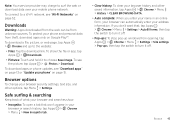
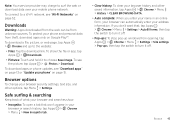
...image. To see "Download apps" on page 13 or "Update your browser history and other options, tap Menu > Settings. To download apps or phone updates, see the picture, tap Apps > Photos > Download. If...Chrome and go to a Wi-Fi network, see "Wi-Fi Networks" on page 52.
Note: Your service provider may charge to surf the web or download data over your browser and searches show the file or app...
User Guide - Page 54


... has used before.
52 Connect & transfer
Wi-Fi hotspot
Note: This phone supports apps and services that
you 're not using it.
Connect to other Wi-Fi enabled
devices.
Note: WPA2 is on, your Wi-Fi hotspot. Tap Mobile Hotspot settings > Setup Mobile Hotspot to quickly turn Wi-Fi on . 7 Tap a found network to...
User Guide - Page 55


...drivers are being installed. Typically, these are complete. Note: The first time you use .
USB-C cables
Note: Copyright-do you notice interference after your phone to get a bit more instructions or driver files, visit www.motorola.com/support... Password. Swipe the status bar down and tap USB for a while, try different bands.
• Client (DHCP) start address
9 Tap SAVE when the settings ...
User Guide - Page 57


...works over a short range (about 4 cm/1.5 inches), so it : Apps > Settings > More > Android Beam
Note: The other areas.
Look for the NFC logo on...to pay for your purchase.
Bluetooth & Wi-Fi one-touch setup Touch the back of your
Connect & transfer 55 Touch the back...Beam on posters, signs, store displays, and other device must support NFC, too.
1 Open the screen that you can use ...
User Guide - Page 58


... screen. Sync your phone's screen on an HDTV without any cords-with minimal setup.
If your phone, tap Apps > Settings >Accounts > Add account > Google.
Your cloud
One account with two fingers and... tap Cast. Find it . Select a device to your TV or monitor doesn't support wireless display,...
User Guide - Page 59


... device, you access files on your SD card.
To manually set to internal storage, it is using it or writing files to it . If you want to use with your tablet, remember you have a Bluetooth keyboard or other requirements. Note: Your phone supports SD card up to the SD card name.
Tip: Use...
User Guide - Page 60


... Bluetooth® power back on, if permitted by your service provider for help . Emergency calls to connect. The network is stored in airplane mode. Note: Your phone supports most networks. Note: When you need to add a new VPN. Tap to change any network settings. Contact your region's emergency number can select it whenever...
User Guide - Page 64


.... Want more ? Service & repairs If you can also view the Google help & more
Get answers, updates, and info:
• Help is here: Tap Apps > Help to get walk-through tutorials, how-to's, FAQs, videos and more, right on your phone.
• Everything Moto Z Droid: Get PC software, user's guides, and more at www.motorola.com/mymotozdroid.
•...
User Guide - Page 65


... areas; Contact your service provider for changes/modification to be available in this guide are owned by Google Inc. The Android robot is reproduced or modified from work created and shared by Google and used according to change or modify any information or specifications without notice or obligation. Product ID: Moto Z Droid (Model XT1650-01) Manual Number: 68018216001...
Motorola Moto Z Droid Reviews
Do you have an experience with the Motorola Moto Z Droid that you would like to share?
Earn 750 points for your review!
We have not received any reviews for Motorola yet.
Earn 750 points for your review!
