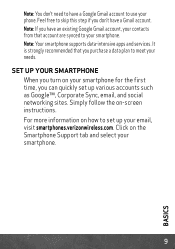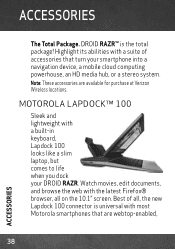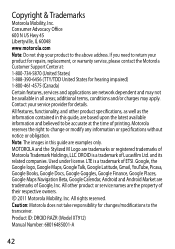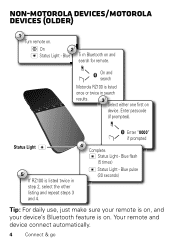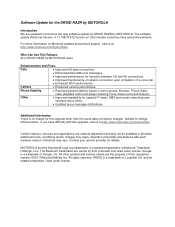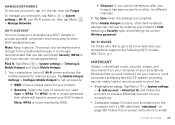Motorola DROID RAZR by MOTOROLA Support and Manuals
Get Help and Manuals for this Motorola item

View All Support Options Below
Free Motorola DROID RAZR by MOTOROLA manuals!
Problems with Motorola DROID RAZR by MOTOROLA?
Ask a Question
Free Motorola DROID RAZR by MOTOROLA manuals!
Problems with Motorola DROID RAZR by MOTOROLA?
Ask a Question
Most Recent Motorola DROID RAZR by MOTOROLA Questions
Http://bit.ly/xt912manuel
How do I set the music I download as my ringtone or notification?
How do I set the music I download as my ringtone or notification?
(Posted by sylviamac69 8 years ago)
How To Turn Off Wifi Search On Droid Razr
(Posted by Jocbiii 9 years ago)
How To Delete Pictures From Motocast On Droid Razr
(Posted by Jerjaandy1 9 years ago)
How To Turn On Text To Speech On Droid Razr For Text Messages
(Posted by jjasettet 9 years ago)
How To Guide For Voicemail For Droid Razr
(Posted by fredeprince 9 years ago)
Motorola DROID RAZR by MOTOROLA Videos
Popular Motorola DROID RAZR by MOTOROLA Manual Pages
Motorola DROID RAZR by MOTOROLA Reviews
We have not received any reviews for Motorola yet.