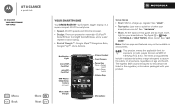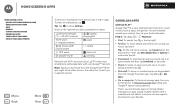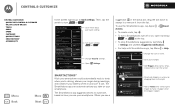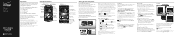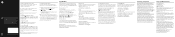Motorola DROID RAZR M Support and Manuals
Get Help and Manuals for this Motorola item

View All Support Options Below
Free Motorola DROID RAZR M manuals!
Problems with Motorola DROID RAZR M?
Ask a Question
Free Motorola DROID RAZR M manuals!
Problems with Motorola DROID RAZR M?
Ask a Question
Most Recent Motorola DROID RAZR M Questions
How To Edit Contacts On Droid Razr M
(Posted by Cdotcrow 9 years ago)
How To Get The Voice Directions On The Gps Rizon Motorola Xt907 Quick Guide
(Posted by ron43sellers 9 years ago)
How To Change Apps In The Circles On Droid Razr M
(Posted by muju 9 years ago)
Text Message Vibrate When Call Vibrate Is On Droid Razr M
(Posted by Thekpsj 9 years ago)
How Do You Set Pics To Your Favorite Contacts On A Droid Razr M
(Posted by adla1djs 9 years ago)
Motorola DROID RAZR M Videos
Popular Motorola DROID RAZR M Manual Pages
Motorola DROID RAZR M Reviews
We have not received any reviews for Motorola yet.