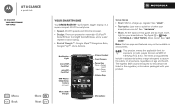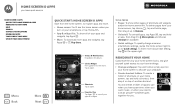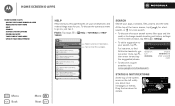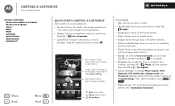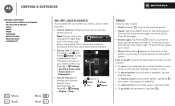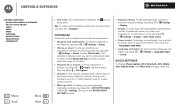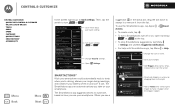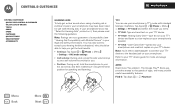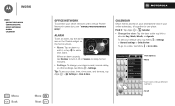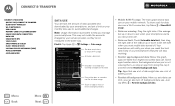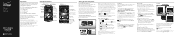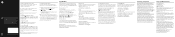Motorola DROID RAZR M Support Question
Find answers below for this question about Motorola DROID RAZR M.Need a Motorola DROID RAZR M manual? We have 3 online manuals for this item!
Question posted by muju on August 28th, 2014
How To Change Apps In The Circles On Droid Razr M
The person who posted this question about this Motorola product did not include a detailed explanation. Please use the "Request More Information" button to the right if more details would help you to answer this question.
Current Answers
Related Motorola DROID RAZR M Manual Pages
Similar Questions
Does Motorola Hold The Copy Right For The Mobile Phone
I would just like to know if Motorola holds the copyright or patant for the mobile phone. Since the...
I would just like to know if Motorola holds the copyright or patant for the mobile phone. Since the...
(Posted by acotton5 11 years ago)