Motorola DROID RAZR M Support Question
Find answers below for this question about Motorola DROID RAZR M.Need a Motorola DROID RAZR M manual? We have 3 online manuals for this item!
Question posted by pigonrgbbas on July 7th, 2014
Droid Razr M How To Delete Recent Apps
The person who posted this question about this Motorola product did not include a detailed explanation. Please use the "Request More Information" button to the right if more details would help you to answer this question.
Current Answers
There are currently no answers that have been posted for this question.
Be the first to post an answer! Remember that you can earn up to 1,100 points for every answer you submit. The better the quality of your answer, the better chance it has to be accepted.
Be the first to post an answer! Remember that you can earn up to 1,100 points for every answer you submit. The better the quality of your answer, the better chance it has to be accepted.
Related Motorola DROID RAZR M Manual Pages
DROID RAZR M - User Guide - Page 1


Protect
#1
Top topics
Contacts
PLAYLISTS
Music
Want More? Search topics
DROID RAZR M
pick a topic, get what you need
At a glance Messages
Books Troubleshoot
Start
Home screen & apps Control & customize
Calls
123456
qwe r t y
Type
Socialize
www. Connect & transfer -
Browse
Photos & videos
44 West Street
Locate & NAVIGATE Safety
Work -
DROID RAZR M - User Guide - Page 2
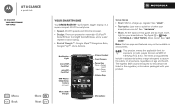
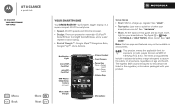
... Headset
Front Camera
Power Key Press = Screen
On/Off Hold = Phone
On/Off
Volume Keys
Tools
8 Email
Chrome Play Store
Phone
People
Text
Camera
Microphone
Tips & tricks
• Start: SIM in...topics
Menu Back
More Next
Your smartphone
Your DROID RAZR M-surfs faster, bigger display, in all persons, regardless of age and health. Note: Certain apps and features may not be available in a...
DROID RAZR M - User Guide - Page 6


...phone.
72° H 74° L 57° Chicago
Next
3 Set up email accounts, see "Add or delete...networks. Tap Apps > Settings > Wi-Fi, ... you customize your phone in Get an account...account. 8
Email
Chrome Play Store
Phone
People
Make it Google
Got Gmail?
...
• Accounts: To add, edit, or delete accounts anytime, tap Apps > Settings > Accounts & sync.
Sign in ...
DROID RAZR M - User Guide - Page 9
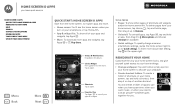
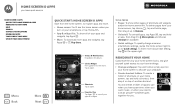
...apps to use when you have quick access
Home screen & apps Quick start : Home screen & apps
Start from your apps and widgets, tap Apps .
• More: To download more . To delete pages from the home screen, to explore apps...Tools
8 Email
Chrome Play Store
Phone
People
Text
Camera
Shortcuts Tap to open . Tap to open .
Favorites Tray Tap Apps to choose your wallpaper.
•...
DROID RAZR M - User Guide - Page 15
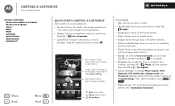
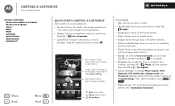
...Recent Apps
Tips & tricks
• Tap: Choose an icon or option.
• Tap & hold an empty spot to change Phone ringtone, Wi-Fi, Bluetooth, GPS, Mobile data, Airplane mode, and Phone lock settings, swipe the home screen right to go to Quick settings. Use simple gestures to move , delete...the home screen.
• Flick: Quickly open or delete items.
• Swipe: Scroll through lists or between...
DROID RAZR M - User Guide - Page 16
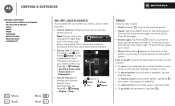
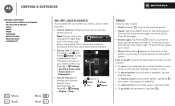
...Phone
Text
Camera
Touch
Find your unlock screen, tap
Camera
Unlock
Apps > Settings
> Security & Screen Lock
> Screen lock (see contact details, or open items in a list, tap the message, contact, or item.
• To show options for a list item (if available), tap and hold the item.
• To show your recent apps..., and tap an app to reopen it.
Lost...
DROID RAZR M - User Guide - Page 17


...command like "Send Text," "Go to" and app, or "Help" for about 10 seconds. Or, say "Call" and then a contact name or phone number. Press
Power key
Press and hold both the...Speak Customize Quick settings SMARTACTIONS™ Accessibility
Menu Back
More Next
• To reopen an app you closed, tap Recent the app in the
search box at the top
of your smartphone what you'd like.
Control &...
DROID RAZR M - User Guide - Page 18
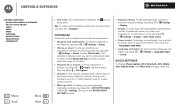
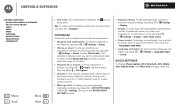
... screen slider to silent. Control & customize
Control & customize Quick start: Control & customize On, off , tap Apps > Settings > Display > Auto-rotate screen.
• Home screen: To change Phone ringtone, Wi-Fi, Bluetooth, GPS, Mobile data, Airplane mode, and Phone lock settings, swipe the Check Vibrate and ring to make your smartphone vibrates for a contact, tap...
DROID RAZR M - User Guide - Page 19
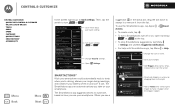
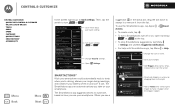
.... Quick settings
Phone ringtone DROID Rollin
Wi-Fi Connect to available networks
Bluetooth Connect to available devices
GPS Turn on to navigate & map
Mobile data Data plan is in -flight
Phone lock Default selected...the triggers happen.
It can automate actions you use the SmartActions app, tap Apps > Smart Actions.
• To create a rule, tap .
• To turn ...
DROID RAZR M - User Guide - Page 22
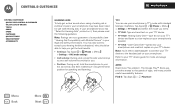
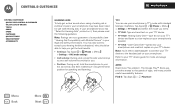
... SMARTACTIONS™ Accessibility
Hearing aids
To help you get the best results.
• Settings: Tap Apps > Phone > Menu > Settings > HAC mode settings.
• Call volume: During a call, press... Ratings are not a guarantee of apps, and many provide useful accessibility features.
No problem. If your TTY device. TTY
You can use with Mobile Phones" in TTY mode with standard teletype...
DROID RAZR M - User Guide - Page 23
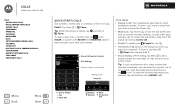
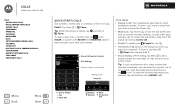
...: To call a conference call or other apps during a call Voicemail Video chat Multiple calls & conference calls Your number Restrict outgoing calls Cool down the status bar and tap Current call .
DIALER
RECENT
Most recent
Victor Harp Mobile 555-555-4570
FAVORITES
Recent & Favorite Contacts
28 mins ago
Call Settings Delete numbers you can enter the number...
DROID RAZR M - User Guide - Page 24


...Tip: Use "Video chat".
• Answer a call: Tap and flick to . To reopen it : Tap Apps > Phone > RECENT • To call a number, tap on , tap and flick to to answer the new call, then tap... to open option icons at the bottom of your People list, tap Apps > Phone > . Note: When you have options:
• Make a call: Tap Apps > Phone, enter a number, then tap .
During a call, your calls ...
DROID RAZR M - User Guide - Page 25


... 2 through 9. • To call a number in the
Phone app tap Menu > Settings > Voicemail settings. Note: Using a mobile device or accessory while driving may cause distraction and may be ...If you can also download a video conferencing app from your smartphone's front camera.
Calls
Calls Quick start: Calls Make, answer & end calls Recent calls Phonebook Speed dial Voice dial Handsfree Mute ...
DROID RAZR M - User Guide - Page 26


... call, tap , enter a number in DIALER, RECENT, or FAVORITES, then tap . The first call goes on your smartphone has been exposed to call the emergency number.
Emergency numbers vary by country. Note: Your smartphone can be placed due to network, environmental, or interference issues.
1 Tap Apps > Phone (if your smartphone is in "Cool...
DROID RAZR M - User Guide - Page 51


... power on, then tap Menu > Rename phone. Always obey the laws and drive safely. Manage devices
To manually reconnect your smartphone with the device).
2 Tap Apps > Settings > Bluetooth. 3 Make sure ... NFC Your cloud Smartphone & tablet DLNA™ media devices Virtual Private Networks (VPN) Mobile network Airplane mode
Menu Back
More Next
Bluetooth® wireless
Turn Bluetooth power on/off or...
DROID RAZR M - User Guide - Page 69


... are not labeled. M-Ratings: Phones rated M3 or M4 meet FCC requirements and are authorized or legally permitted to Apps > Settings > About phone > Legal information > Open source...Warranty Copyright & Trademarks
Menu Back
More Next
Hearing Aid Compatibility with Mobile
Phones
Some Motorola HearingAidCompatibility phones are used near some hearing devices (hearing aids and cochlear implants...
DROID RAZR M - User Guide - Page 70


...
Menu Back
More Next
addition, this Motorola device may include self-contained applications that present supplemental notices for any in-box accessories which accompany such Mobile Phone ("Product") against defects in materials and workmanship, under normal consumer use of this resource, please contact the Warrantor listed at the Motorola website or the...
DROID RAZR M - User Guide - Page 73


... or registered trademarks of Motorola Trademark Holdings, LLC. Copyright & Trademarks
Motorola Mobility LLC Copyright&Trademarks Consumer Advocacy Office 600 N US Hwy 45 Libertyville, IL...the time of their respective owners. © 2012 Motorola Mobility LLC. Motorola reserves the right to the transceiver. Product ID: DROID RAZR M (Model XT907) Manual Number: 68XXXXX620-A Product Safety &...
DROID RAZR M - Getting Started Guide - Page 1
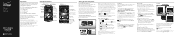
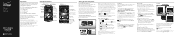
...Photo/1080p Video Camera (on . Swipe left or right to see more . Home
Recent Apps
Setting Up Your Smartphone
Non-Removable Battery SettingUpYourSmartphone
This product uses a non-removable battery....all settings > Sound > Phone ringtone or Default notification. Tip: When you see which devices are now Backup Assistant Plus.
Tip: To quickly change your mobile smartphone number, calling plan, ...
DROID RAZR M - Getting Started Guide - Page 2
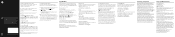
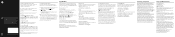
... change or modify any phone: Dial your Location Information... © 2012 Motorola Mobility LLC.
Copyright & Trademarks
Motorola Mobility LLC Copyright& Trademarks Consumer...apps and games.
By enabling location settings you are provided by following the setup tutorial. Contact your product to anyone with your Visual Voice Mail service, go with third parties. Product ID: DROID RAZR...
Similar Questions
How To Delete Recent Calls On Droid Razr
(Posted by skiddjac 9 years ago)
Does Motorola Hold The Copy Right For The Mobile Phone
I would just like to know if Motorola holds the copyright or patant for the mobile phone. Since the...
I would just like to know if Motorola holds the copyright or patant for the mobile phone. Since the...
(Posted by acotton5 11 years ago)

