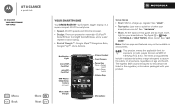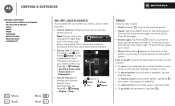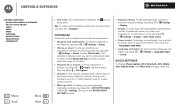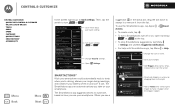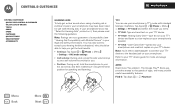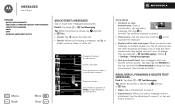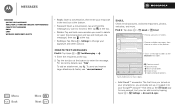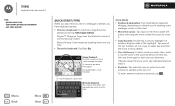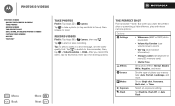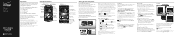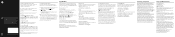Motorola DROID RAZR M Support Question
Find answers below for this question about Motorola DROID RAZR M.Need a Motorola DROID RAZR M manual? We have 3 online manuals for this item!
Question posted by Thekpsj on August 24th, 2014
Text Message Vibrate When Call Vibrate Is On Droid Razr M
The person who posted this question about this Motorola product did not include a detailed explanation. Please use the "Request More Information" button to the right if more details would help you to answer this question.
Current Answers
Related Motorola DROID RAZR M Manual Pages
Similar Questions
Motorola Electrify How To Turn Off Text Message Vibration
(Posted by Teeluisw 9 years ago)
Droid Razr M Text Message Vibrate When Ringtone Is On Vibrate
(Posted by aniDa 9 years ago)
How To Get Motorola W766 Text Messages To Not Vibrate At All?
When my phone is set to loud my text messages don't vibrate but when I have my phone set to vibrate ...
When my phone is set to loud my text messages don't vibrate but when I have my phone set to vibrate ...
(Posted by mosierkiralyn 12 years ago)