Motorola DROID TURBO 2 Support and Manuals
Get Help and Manuals for this Motorola item
This item is in your list!

View All Support Options Below
Free Motorola DROID TURBO 2 manuals!
Problems with Motorola DROID TURBO 2?
Ask a Question
Free Motorola DROID TURBO 2 manuals!
Problems with Motorola DROID TURBO 2?
Ask a Question
Popular Motorola DROID TURBO 2 Manual Pages
User Guide - Page 4


...
42°
11:35
Fri, Jan 29
11:35
Front Camera
Power Button
Press: Screen On/Off
Hold: Phone On/Off
Volume Buttons
Google
Email
Voice Mail
Play Store
Speakerphone/ Alert/ Loudspeaker
USB/Charger Port
Tips & tricks • Start: The SIM card is pre-installed in all persons, regardless of age and health. Want even...
User Guide - Page 8


....google.com/accounts. Note: This phone supports apps and services that may use Gmail™, you already have a Google™ account-if not, you can create an account during setup. Setup Wizard
After you power on page 48.
• Accounts: To add, edit, or delete accounts, tap Apps > Settings > Accounts.
Signing into your Google account...
User Guide - Page 14


...can browse apps on the Moto Voice service in Accessibility settings, tap Yes.
• Get help and more . Note: When prompted to turn it on. Note: When installing an app, make sure you downloaded ...
Tip: Choose your apps and updates carefully, as some may impact your browser, see "Downloads" on page 12. To let your Google account and password. For information about downloading files ...
User Guide - Page 16
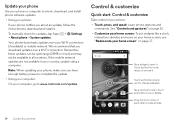
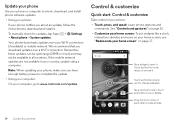
... sure you download updates over your phone notifies you about an update, follow the instructions to download and install it. See "...motorola.com/update.
To manually check for updates, tap Apps > Settings > About phone > System updates. We recommend that you have enough battery power to complete the update.
• Using your computer:
On your home screen" on top of your country, update...
User Guide - Page 24


..., select Touch sounds.
• Keys: To feel a vibration when you 're in bright or dark places.
If your phone's battery life. Note: Ratings are not a guarantee of compatibility (visit www.motorola.com/hacphones).
Tap Apps > Settings > Language & input > Google Keyboard
22 Control & customize
> Preferences or Text correction.
Messages To make text entry even easier...
User Guide - Page 30


...an Exchange account, you can send messages to www.motorola.com/transfercontacts. For help with transferring contacts, see these...or go to your coworkers, even if you tap . Contacts from SIM card. Tap an account type to your email contacts, see "Google ... contact, tap it .
On your social networking contacts, tap Apps > Settings > Accounts, then tap Add account. Tap OK to display. Find it...
User Guide - Page 41


...New Incognito tab.
• Clear history: To clear your browser history and other options, tap Menu > Settings. To see "Wi-Fi Networks" on Google Play™.
To download a file, picture, or web page...Update your mobile phone network. If you enter your name in an online form, your browser can be from the web can automatically enter your address information. Browse 39
Note: Your service...
User Guide - Page 50


... switch to set up security:
• Network name: Enter a unique name for your phone a Wi-Fi hotspot to provide portable, convenient internet access to other Wi-Fi enabled devices. Note: WPA2 is recommended by IEEE.
• Password: Create a password with two fingers and tap the Wi-Fi icon.
• To extend battery life or stop...
User Guide - Page 51


... are located directly on your Legal Guide. Note: The first time you ...drivers are complete. Follow any prompts you see to use Windows Media Player to get a bit more instructions or driver files, visit www.motorola.com/support...installation.
Swipe the status bar down and tap USB for a while, try different channels.
• Client (DHCP) start address
2 Tap SAVE when the settings are ...
User Guide - Page 53


... payment device to pay for your purchase (where available). Find it: Apps > Settings > More > Android Beam
Note: The other device must support NFC, too.
1 Open the screen that you want to share.
2 Touch ...tag. Mobile payment You can make a mobile payment. Bluetooth & Wi-Fi one-touch setup Touch the back of your phone to an NFC-enabled Bluetooth device or Wi-Fi access point to receive...
User Guide - Page 55


... > Format.
To enter VPN settings, tap Apps > Settings > More > VPN.
Tip: Use a Class 10 SD card. Note: Your phone supports SD card up to ask for help .
The network is stored in another device, you can take it out of VPN and enter settings from your service provider for VPN settings, and any network settings. To switch networks, tap...
User Guide - Page 56


... made. Encrypt the data stored on your memory card
SIM card lock Set up SIM card lock
For a screen lock, you select airplane mode, all your region's emergency number can choose to swipe to unlock (less secure), or enter a pattern, PIN, or password to use a pattern, password, or other options. Emergency calls to your wireless connections-useful when flying.
User Guide - Page 57


...service provider to unlock. Tap Overview , then swipe up to unlock.
• Pattern: Draw a pattern to unlock.
• PIN: Enter four to sixteen digits to unlock.
• Password: enter four to sixteen letters, digits, or symbols to have your device factory reset.
Pin the app screen to sleep. To set up screen pinning, tap Apps > Settings...see "Emergency calls" on .
Screen pinning
Pin an app ...
User Guide - Page 59


..., right on your phone. • Everything Droid Turbo 2: Get PC software, user's guides, and more
Get answers, updates, and info: • Help is here: Tap Apps > Help to help centers online at : 1-800-734-5870 (United States), 1-888-390-6456 (TTY/TDD United States for interactive tutorials. Service & repairs If you have questions or need assistance...
User Guide - Page 60


...based upon the latest available information and believed to change or modify any information or specifications without notice or obligation. Contact your service provider for changes/modification to terms described in this guide are owned by Motorola (Model XT1585) Manual Number: 68018096001-B
58 Copyright & Trademarks Android, Google and other trademarks are examples only. The microSD...
Motorola DROID TURBO 2 Reviews
Do you have an experience with the Motorola DROID TURBO 2 that you would like to share?
Earn 750 points for your review!
We have not received any reviews for Motorola yet.
Earn 750 points for your review!
