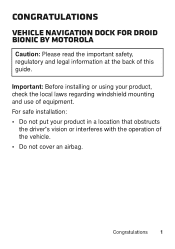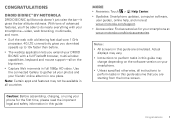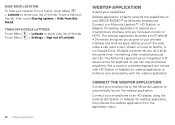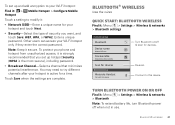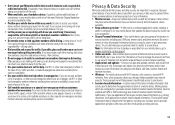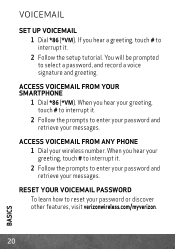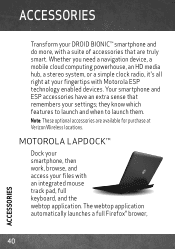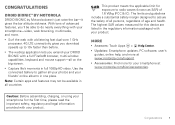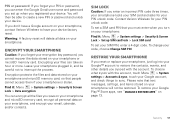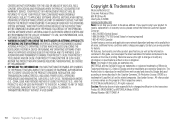Motorola DROID BIONIC Support and Manuals
Get Help and Manuals for this Motorola item

View All Support Options Below
Free Motorola DROID BIONIC manuals!
Problems with Motorola DROID BIONIC?
Ask a Question
Free Motorola DROID BIONIC manuals!
Problems with Motorola DROID BIONIC?
Ask a Question
Most Recent Motorola DROID BIONIC Questions
Were Can I Find A List Of Frequency And Eliminator Codes For A Motorola T5710
(Posted by rcajuso 9 years ago)
How Do I Unlock My Motog,when There Is No Access To My Homepage,presently?
i am unable to unlock/access my motog.my screen only shows a deleted wallpaper with a number pad ove...
i am unable to unlock/access my motog.my screen only shows a deleted wallpaper with a number pad ove...
(Posted by kintaredwoodcity 9 years ago)
What Phone Are Compartable With The Motorola Droid Bionic Lapdock W/ 11.6' Displ
what motorola smart phones are compartable with the motorola droid bionic lapdock
what motorola smart phones are compartable with the motorola droid bionic lapdock
(Posted by jdegannes 11 years ago)
Motorola DROID BIONIC Videos

Hard Reset menú modo recuperación Fábrica combinación teclas Verizon Motorola Droid Bionic XT875
Duration: 1:39
Total Views: 4,028
Duration: 1:39
Total Views: 4,028
Popular Motorola DROID BIONIC Manual Pages
Motorola DROID BIONIC Reviews
We have not received any reviews for Motorola yet.