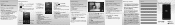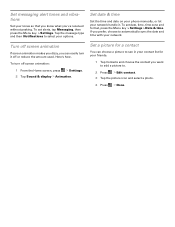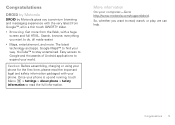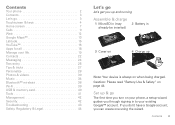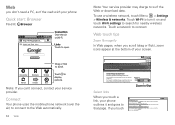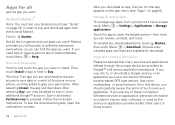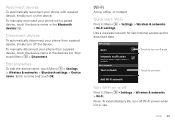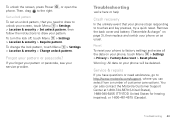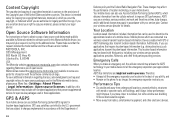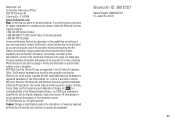Motorola DROID Support and Manuals
Get Help and Manuals for this Motorola item

View All Support Options Below
Free Motorola DROID manuals!
Problems with Motorola DROID?
Ask a Question
Free Motorola DROID manuals!
Problems with Motorola DROID?
Ask a Question
Most Recent Motorola DROID Questions
My Phone Wont Pair With Bluetooth Hands Free Device..wont Let Me Hear Voicemails
we bought one for my wife too..hers works perfect
we bought one for my wife too..hers works perfect
(Posted by stevescalzo 10 years ago)
Motorola DROID Videos

Motorola Droid Razr Maxx HD - How Do I Setup Screen Lock Pattern Pin Password Face Unlock
Duration: :58
Total Views: 3,197
Duration: :58
Total Views: 3,197
Popular Motorola DROID Manual Pages
Motorola DROID Reviews
We have not received any reviews for Motorola yet.