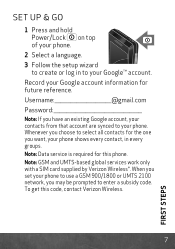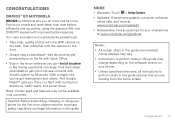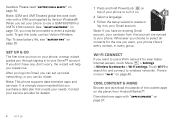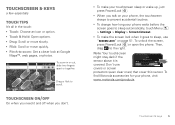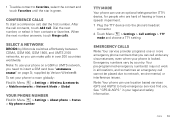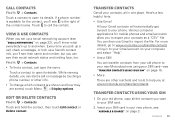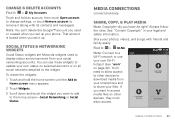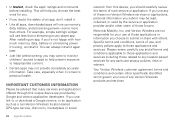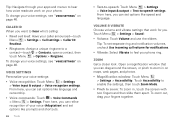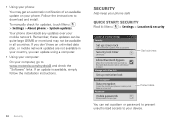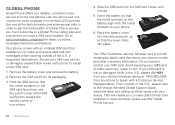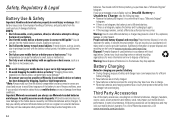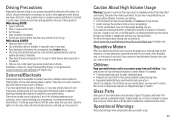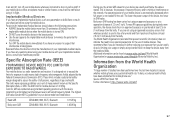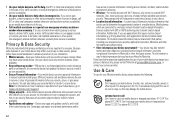Motorola DROID 3 Support and Manuals
Get Help and Manuals for this Motorola item

View All Support Options Below
Free Motorola DROID 3 manuals!
Problems with Motorola DROID 3?
Ask a Question
Free Motorola DROID 3 manuals!
Problems with Motorola DROID 3?
Ask a Question
Most Recent Motorola DROID 3 Questions
Does Droid 3 One Click Root Work On Electrify
(Posted by odedv 9 years ago)
How To Bypass Activation On Motorola Droid Xt862
(Posted by Whfa 9 years ago)
Motorola DROID 3 Videos
Popular Motorola DROID 3 Manual Pages
Motorola DROID 3 Reviews
We have not received any reviews for Motorola yet.