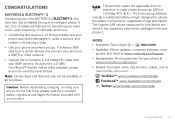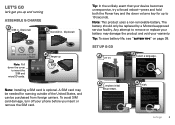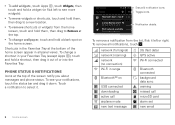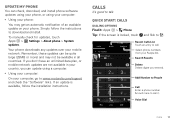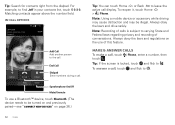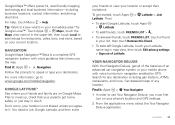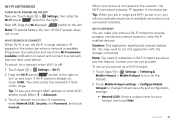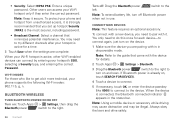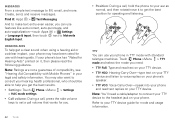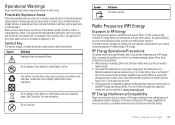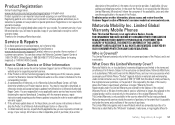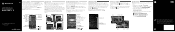Motorola ELECTRIFY 2 Support Question
Find answers below for this question about Motorola ELECTRIFY 2.Need a Motorola ELECTRIFY 2 manual? We have 2 online manuals for this item!
Question posted by ahmmdw9 on October 10th, 2014
How To Take Out Battery On Electrify 2
The person who posted this question about this Motorola product did not include a detailed explanation. Please use the "Request More Information" button to the right if more details would help you to answer this question.
Current Answers
Related Motorola ELECTRIFY 2 Manual Pages
Similar Questions
How To Do A Battery Pull On Motorola Electrify 2
(Posted by lsmwswsww 9 years ago)
How To Take The Battery Out Of A Motorola Electrify 2
(Posted by Augtrshats 10 years ago)
Will A Va76r Mobile Phone Work With A Sim From Le French Mobile.
The sim is supplied free by le French Mobile but I believe that the VA76R may not support the Europe...
The sim is supplied free by le French Mobile but I believe that the VA76R may not support the Europe...
(Posted by BarrySmall 10 years ago)
How Do I Set My Own Ringtone For My Motorola Electrify 2 Phone
(Posted by jeanbeckom 10 years ago)
Does Motorola Hold The Copy Right For The Mobile Phone
I would just like to know if Motorola holds the copyright or patant for the mobile phone. Since the...
I would just like to know if Motorola holds the copyright or patant for the mobile phone. Since the...
(Posted by acotton5 11 years ago)