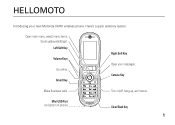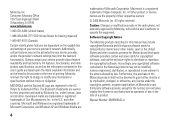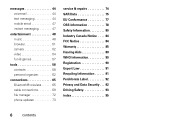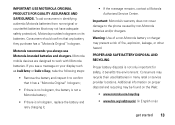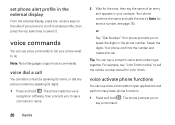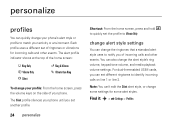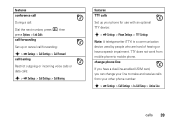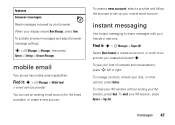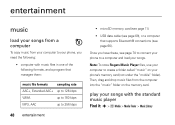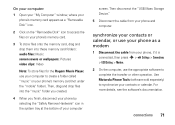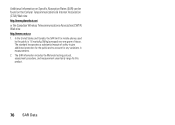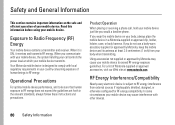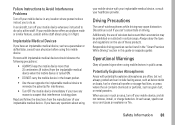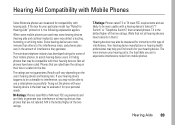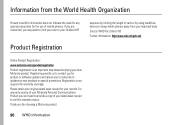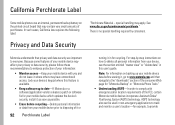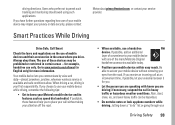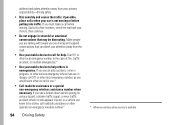Motorola VA76r Support Question
Find answers below for this question about Motorola VA76r - Tundra Cell Phone 100 MB.Need a Motorola VA76r manual? We have 1 online manual for this item!
Question posted by BarrySmall on July 7th, 2013
Will A Va76r Mobile Phone Work With A Sim From Le French Mobile.
Current Answers
Answer #1: Posted by motohelper on July 8th, 2013 12:29 AM
According to the link Below..
http://www.worldtimezone.com/gsm.html
Spain Supports - 900 and 1800 - and 3G 2100
France Supports - 900 and 1800 - and 3G 900/2100
And below is the phone Frequency Band
2G Network GSM 850 / 900 / 1800 / 1900
3G Network HSDPA 850 / 1900
So the phone can be used in France and Spain, but could not get a 3G signal.. But you need to remember that the phone needs to be unlock from it's original carrier in order for it to be activated on another network.
https://forums.motorola.com/pages/home
Related Motorola VA76r Manual Pages
Similar Questions
What does message mean starting rsd ptotocol support. How do I get phone to turn on.
I have a Motorola VA76r it frozen, i have tried taking the battery out and now the only thing that h...