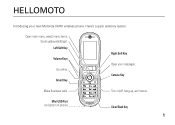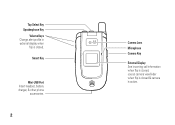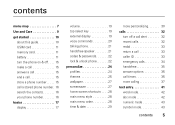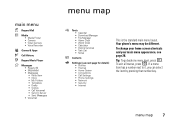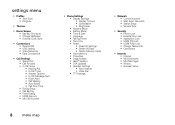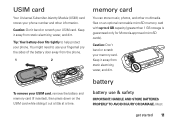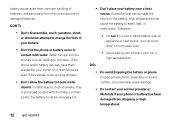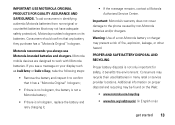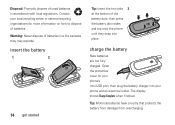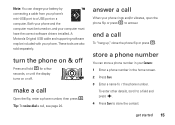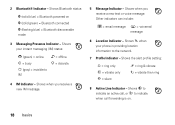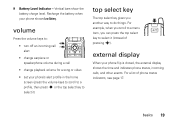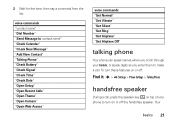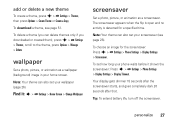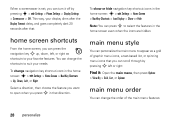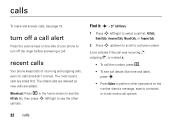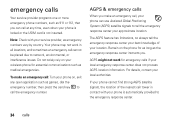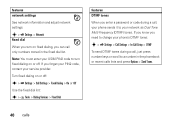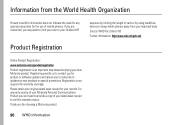Motorola VA76r Support Question
Find answers below for this question about Motorola VA76r - Tundra Cell Phone 100 MB.Need a Motorola VA76r manual? We have 1 online manual for this item!
Question posted by awallbridge on February 5th, 2013
I Live In Sidney And Need A New Battery. Where Can I Get One?
Current Answers
Answer #1: Posted by tintinb on February 6th, 2013 8:40 PM
- http://www.amazon.com/Motorola-BT60-BATTERY-V365-VE465/dp/B002AXIW6Y
- http://www.emtcompany.com/motorola-tundra-va76r-battery-replacement-3-7v-1130-mah/snn5783b.html
- http://www.ebay.com/itm/Motorola-Tundra-VA76r-Battery-OEM-BT60-SNN5782B-NEW-/180582931774
- http://www.factorydirectcellular.com/home/motorola/va76r.htm
If you have more questions, please don't hesitate to ask here at HelpOwl. Experts here are always willing to answer your questions to the best of our knowledge and expertise.
Regards,
Tintin
Related Motorola VA76r Manual Pages
Similar Questions
my phone wont power on has blue light on side blinking when i try to charge it
i need a battery for motorola c113, where i can get this battery.
Seems like everybody in the world makes an extended battery for this phone but I cannot find the doo...
Dear Sir, As per the title i am using motorola mobile model E8 from 2 years ...