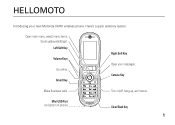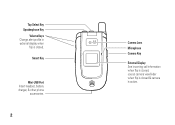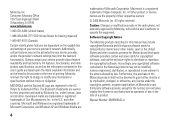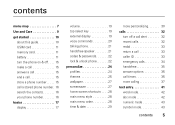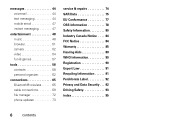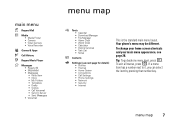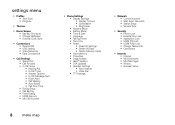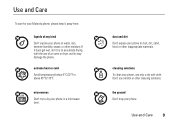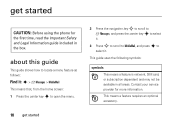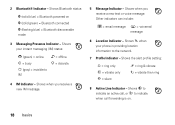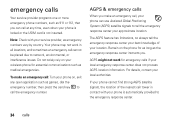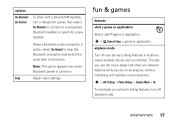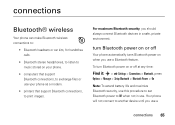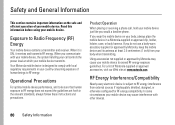Motorola VA76r Support Question
Find answers below for this question about Motorola VA76r - Tundra Cell Phone 100 MB.Need a Motorola VA76r manual? We have 1 online manual for this item!
Question posted by kgiuntoli on May 21st, 2015
Phone Wont Power Up
my phone wont power on has blue light on side blinking when i try to charge it
Current Answers
Answer #1: Posted by freginold on May 21st, 2015 3:53 AM
Without knowing the model number of the phone, it's impossible to troubleshoot the problem specifically. Generally when a cell phone won't turn on, it's either because the battery is dead or the charger is dead. If the phone just died out of nowhere, when the battery still had a charge, it's more likely the battery; if the battery drained and then wouldn't charge, it's more likely the charger. You should be able to find either one of them on Amazon.
Answer #2: Posted by MotoAgents on May 22nd, 2015 8:08 AM
Hi kgiuntoli,
You can contact our Technical Support Team for better assistance. CONTACT US
Best Regards,
Katy
Motorola Support
MotoAgents
Related Motorola VA76r Manual Pages
Similar Questions
Not Powering On It Will Charge But Wont Power On.
Not powering on It will charge but wont power on.
Not powering on It will charge but wont power on.
(Posted by Artaviouslee 7 years ago)
Why Does My Motorola Phone Have A Blue Icon With Red X
(Posted by cobbhBaldu 9 years ago)
Will A Va76r Mobile Phone Work With A Sim From Le French Mobile.
The sim is supplied free by le French Mobile but I believe that the VA76R may not support the Europe...
The sim is supplied free by le French Mobile but I believe that the VA76R may not support the Europe...
(Posted by BarrySmall 10 years ago)
How Can I Retrieve My Email Password On My Motorola Va76r -tundra Cell Phone ? L
(Posted by lsimmons323 11 years ago)
Frozen Phone
I have a Motorola VA76r it frozen, i have tried taking the battery out and now the only thing that h...
I have a Motorola VA76r it frozen, i have tried taking the battery out and now the only thing that h...
(Posted by tremorte 12 years ago)