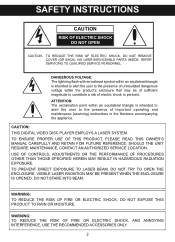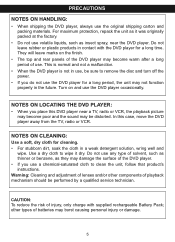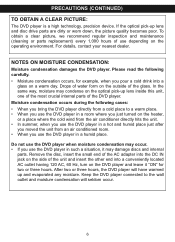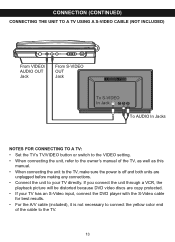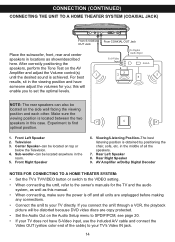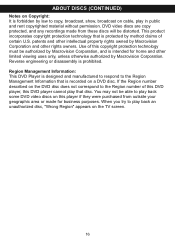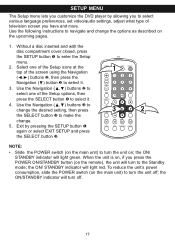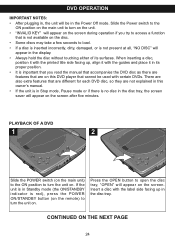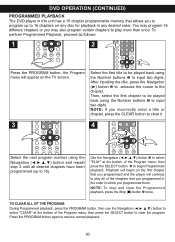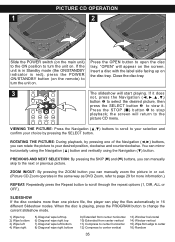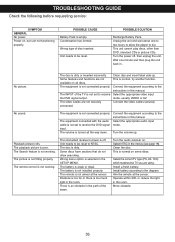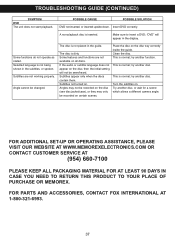Memorex MVDP1077 Support and Manuals
Get Help and Manuals for this Memorex item

View All Support Options Below
Free Memorex MVDP1077 manuals!
Problems with Memorex MVDP1077?
Ask a Question
Free Memorex MVDP1077 manuals!
Problems with Memorex MVDP1077?
Ask a Question
Most Recent Memorex MVDP1077 Questions
Is The Player Defective? It Will Play Cds, But Not Dvds Anymore? What Can I Do?
(Posted by cvalentine7 7 years ago)
Player Started The Movie Then After 5 Min. It Stopped. Battery Light Flashes.
(Posted by alltownsre 11 years ago)
What Happens When Dvd Is Placed In The Player But It Reads No Disc?
what happens when dvd is placed in the player but it reads no disc?
what happens when dvd is placed in the player but it reads no disc?
(Posted by jape0277 12 years ago)
Popular Memorex MVDP1077 Manual Pages
Memorex MVDP1077 Reviews
We have not received any reviews for Memorex yet.