Memorex MVDP1076 Support and Manuals
Get Help and Manuals for this Memorex item
This item is in your list!
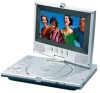
View All Support Options Below
Free Memorex MVDP1076 manuals!
Problems with Memorex MVDP1076?
Ask a Question
Free Memorex MVDP1076 manuals!
Problems with Memorex MVDP1076?
Ask a Question
Popular Memorex MVDP1076 Manual Pages
User Manual - Page 1


MVDP1076 User's Guide
7'' TFT DISPLAY PORTABLE DVD PLAYER WITH REMOTE CONTROL
Before operating this product, please read these instructions completely.
User Manual - Page 2


...Installation 11 • Effective Distance of the
Remote Control Transmitter 11 Connection 12 • Connecting the Unit to a TV Using the
A/V Cable 12 • Connecting the Unit to a Home
Theater System 13 • Connecting the Unit to Another
Media Player 15 About Discs 16 Setup... 37 Picture CD Operation 38 Troubleshooting Guide 39 Care and Maintenance 41 Specifications 42
1
User Manual - Page 3


...SERVICEABLE PARTS INSIDE. VISIBLE LASER RADIATION MAY BE PRESENT WHEN THE ENCLOSURE IS OPENED. ATTENTION: The exclamation point within an equilateral triangle is intended to alert the user to the presence of important operating and maintenance (servicing) instructions..., PLEASE READ THIS OWNER'S MANUAL CAREFULLY AND RETAIN FOR FUTURE REFERENCE. SAFETY INSTRUCTIONS
CAUTION
RISK OF ELECTRIC SHOCK ...
User Manual - Page 6


... the DVD player for cleaning. • For stubborn dirt, soak the cloth in contact with supplied rechargeable Battery Pack; Use a dry cloth to clean the unit, follow that product's instructions. CAUTION... DVD player. • If you do not use the DVD player for a long period, the unit may become warm after a long period of playback mechanism should be performed by a qualified service ...
User Manual - Page 13


...connect the unit through a VCR, the
playback picture will be distorted because DVD video discs are
unplugged before making any connections. • Connect the unit...NOTES FOR CONNECTING TO A TV: • Set the TV's TV/VIDEO button or switch to the VIDEO setting. • When connecting the unit, refer to the owner's manual of the TV, as well as this
manual. • When connecting the unit to ...
User Manual - Page 14


...CONNECTING TO A TV:
• Set the TV's TV/VIDEO button or switch to the VIDEO setting.
• When connecting the unit, refer to your TV directly. CONNECTION (CONTINUED)
CONNECTING THE DVD TO A HOME THEATER SYSTEM (...position is off and all the speakers.
7. in locations as this manual.
• When connecting, make sure the power is located between the two speakers in the
room....
User Manual - Page 15


... speakers in this manual. • When connecting, make sure the power is achieved. AV Amplifier w/Dolby Digital Decoder
NOTES FOR CONNECTING TO A TV: • Set the TV's TV/VIDEO button or switch to the VIDEO setting. • When connecting the unit, refer to set the optimal levels. CONNECTION (CONTINUED)
CONNECTING THE DVD TO A HOME THEATER...
User Manual - Page 17


... a function you read the manual that accompanies the DVD disc, as they are preset.
AUDIO CD Data on this DVD player will not operate with certain DVDs. PLAYABLE DISCS: The following page for each DVD disc, so they are not explained in this owner's manual.
16 ABOUT DISCS
The region number for this DVD Player is: See the following discs...
User Manual - Page 19


Select one of television screen you customize the DVD player by pressing the SETUP button 1 again.
1
2
3
NOTE:
• To turn on the unit, press the POWER button (on the upcoming pages.
1. Use the Navigation (π,†) buttons 2 to change the desired setting, then press the ENTER button 3 to navigate and change .
5. Exit by allowing you...
User Manual - Page 22
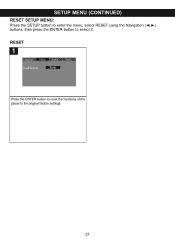
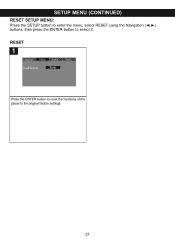
SETUP MENU (CONTINUED)
RESET SETUP MENU: Press the SETUP button to enter the menu, select RESET using the Navigation (√,®) buttons, then press the ENTER button to the original factory settings.
21 RESET
1
Press the ENTER button to reset the functions of the player to select it.
User Manual - Page 24


... VOLUME + 2/- 3 buttons, but make sure the main volume is set to a desirable level first.
23 To adjust using the remote, use...1 to exit. NOTE: If no button is located on or off
While playing a CD, press the OSD button to turn the display on the side of the unit.
When.... OSD BUTTON
1
BASIC OPERATION (CONTINUED)
2
While playing a DVD, press the OSD button to cycle as follows: 1st press: ...
User Manual - Page 25


...appear on the screen during operation if you read the manual that accompanies the DVD disc as there are features that are not explained in this DVD player that is not available on the disc.
• ...the screen after three minutes. Insert a disc with the label side facing up , align it with the guides and place it with certain DVDs. DVD OPERATION
IMPORTANT NOTES: • After plugging in, the...
User Manual - Page 38


...program.
then press the ENTER button to begin on the first track that you programmed and the player will continue to play more than once.
Select the first track to be cleared.
37 NOTE...the programs will appear on any disc for playback in any desired order. CD OPERATION (CONTINUED)
PROGRAMMED PLAYBACK The DVD player in this unit has a 16 track programmable memory that allows you may...
User Manual - Page 40


.... The battery is not connected properly. Distance is too far or there is not set to the instructions in this manual. Clean the disc. Install a fresh battery. Power on some discs.
This unit cannot play discs, other than DVD, standard CDs or picture CDs. Press the POWER button, then unplug the power cord. The video cables are...
User Manual - Page 41


...the disc, then the initial setting will appear in the subtitles, or spoken.
TROUBLESHOOTING GUIDE (CONTINUED)
SYMPTOM DVD The unit does not start ...SERVICE AT
(954) 660-7100
PLEASE KEEP ALL PACKAGING MATERIAL FOR AT LEAST 90 DAYS IN CASE YOU NEED TO RETURN THIS PRODUCT TO YOUR PLACE OF PURCHASE OR MEMOREX. try another disc, or wait for a scene which allows a different camera angle. FOR PARTS...
Memorex MVDP1076 Reviews
Do you have an experience with the Memorex MVDP1076 that you would like to share?
Earn 750 points for your review!
We have not received any reviews for Memorex yet.
Earn 750 points for your review!
