Memorex MMP8585 Support and Manuals
Get Help and Manuals for this Memorex item
This item is in your list!

View All Support Options Below
Free Memorex MMP8585 manuals!
Problems with Memorex MMP8585?
Ask a Question
Free Memorex MMP8585 manuals!
Problems with Memorex MMP8585?
Ask a Question
Popular Memorex MMP8585 Manual Pages
User Guide - Page 1


...
Operation-Video Playback Mode 25 • To Watch Videos 25 • High-Speed Video Search 26 • Forward/Reverse Skip 26 Operation-Photo Playback Mode 27 • To View Photos 27 • Thumbnail View 28 • Slide Show View 28 Settings Menu 29 Troubleshooting Guide 40 Formatting the Player 42 Resetting the Unit 43 Updating the Firmware 43 Specifications 44...
User Guide - Page 2
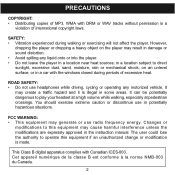
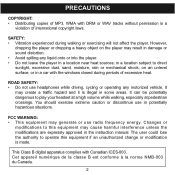
...user could lose the authority to direct sunlight, excessive dust, sand, moisture, rain or mechanical shock; PRECAUTIONS
COPYRIGHT: • Distributing copies of MP3, WMA with DRM or WAV tracks without permission is made. This Class B digital apparatus complies with the windows closed during walking or exercising will not affect the player. on the player...,
dropping the player or dropping a...
User Guide - Page 7
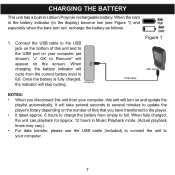
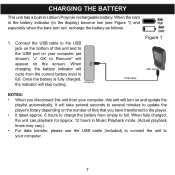
... to full. " OK to
full.
When
charging, the battery indicator will turn red, recharge the battery as
shown); When ...files that you disconnect this unit from the current battery level to Remove" will stop cycling. It will take several seconds to several minutes to update the player's library depending on and update the
playlist automatically. When the bars in the battery...
User Guide - Page 8


... Media Player 10, transfer MP3/WMA files and WMA files with Windows Media Player 10, or above. PHOTO FORMATS: Baseline JPEGs. IMPORTANT! MEDIA FILES SUPPORTED FORMATS AUDIO FORMATS: MP3, MPEG 1/2/2.5 Layer 3 with a bit rate up to 320 kbps (max.), WMA files with DRM 9 or 10 with a bit rate up to download the corresponding Windows Media Player for your computer.
VIDEO FORMATS: AVI support...
User Guide - Page 9


... on your player using Windows Media Player 10 as desired. Then, set the Rip Music to your computer. Click on Rip Music and set the desired format for the newly ripped music (MP3 format or Windows Media Audio format). DOWNLOADING AND TRANSFERRING FILES (CONT.)
For Windows XP, you can also utilize Windows Media Player 10 software to confirm the settings. 3.
User Guide - Page 10


... locate the
music files you can remove the player from the computer.
10 Click "Start Sync" to start transferring music files to the files. 3. Before beginning the procedure, please connect the unit to the player, follow the procedure described below using WMP (Windows Media Player) 10. DOWNLOADING AND TRANSFERRING FILES (CONT.)
TRANSFERRING MP3/WMA/VIDEO/PHOTO FILES AND WMA FILES WITH DRM...
User Guide - Page 14


USING MP3 PLAYER UTILITIES 5.10 (Video Converter)
Click to add files for conversion
Click to select location of output file
Setting Icon
In this procedure if you want to add other files for conversion.
3. Open the previously installed MP3 Player Utilities 5.10 program (located on your video files to AVI files supported by the player.
1.
Repeat this window, place a checkmark in the "...
User Guide - Page 15


... page for icon location).
5. USING MP3 PLAYER UTILITIES 5.10 (Video Converter)
4. Now you would like to select "AVI" under "Video Type". Then, click the "OK" button.
6. When "Success" appears in the "Select" column next to the "File name" of them do not need to begin the conversion.
7. Set up the conversion settings, as selecting between Full Screen or...
User Guide - Page 19


... the unit off or changing mode.
19 the Pause icon will appear on uploading MP3/WMA files to this unit will remain paused until the button is pressed again. • To set the Play Mode (Shuffle, Repeat All, Repeat One) setting refer to page 31. • While in Music Playback mode, you can pause...
User Guide - Page 27


...PLAYBACK MODE
TO VIEW PHOTOS-This unit supports baseline JPEGs.
1
12
2
13 2
Turn the unit on and access the main menu
as described on uploading photo files to this unit. • You can...show , Thumbnails or to select a particular photo. If you can also toggle between slide show auto and manual mode by the Enter/Play/Pause ®p button 2. the next or previous photo. NOTES: • ...
User Guide - Page 39


.../Pause ®p button 1 to do so by technical support personnel.
1
2
12
13 2
Turn the unit on and access the main menu as described on page 16. SETTINGS MENU (CONTINUED)
TO FORMAT THE PLAYER
WARNING! Do not format this player unless it .
3
2 1
NOTES: • If you are instructed to format the device and erase all content...
User Guide - Page 40


... not inserted. SOLUTION Recharge battery as described on page 7. Download uncorrupted files. Computer is set too low.
WMA files with this unit, check the chart below before calling for how to turn on. No sound. TROUBLESHOOTING GUIDE
If you experience a problem with DRM Incorrect downloading See page 10 to download
can't playback. Volume is not compatible. The player is not securely...
User Guide - Page 43


... visit our Web site at www.memorexelectronics.com to complete the upgrade procedure.
43 IMPORTANT NOTE: Before upgrading the firmware, please backup all of your media files on your computer. After upgrading, format the unit to check if there is new firmware available. RESETTING THE UNIT
If the unit acts erratically, reset the unit by inserting...
User Guide - Page 44


... Supported OS Operating Temperature
1.8 (W) x 3.2 (H) x 0.6 (D) inches 1.7 ounces USB 2.0 4GB Li-Polymer Rechargeable battery 600mAh approx. 12 hrs in Music Playback mode Windows XP (SP2) with a Bit Rate of 32-320 kbps Windows Media Audio (WMA file with DRM 9 or DRM 10) with WMP 10 or above 23° F to 104° F (-5° C to 40° C)
Specifications...
User Guide - Page 45


... CASE YOU NEED TO RETURN THIS PRODUCT TO YOUR PLACE OF PURCHASE OR TO MEMOREX. FOR ADDITIONAL SET-UP OR OPERATING ASSISTANCE, PLEASE VISIT OUR WEBSITE AT
WWW.MEMOREXELECTRONICS.COM
OR CONTACT CUSTOMER SERVICE AT 1-800-919-3647. FOR FIRMWARE UPGRADE, PLEASE VISIT OUR WEBSITE AT
WWW.MEMOREXELECTRONICS.COM
TO CHECK IF THERE IS NEW...
Memorex MMP8585 Reviews
Do you have an experience with the Memorex MMP8585 that you would like to share?
Earn 750 points for your review!
We have not received any reviews for Memorex yet.
Earn 750 points for your review!
