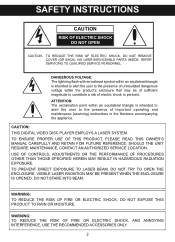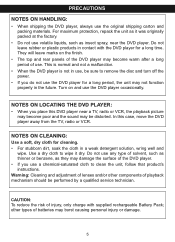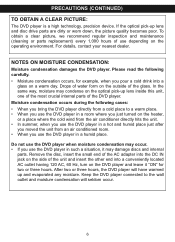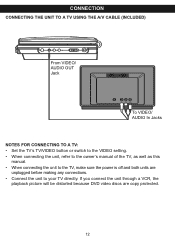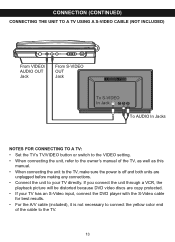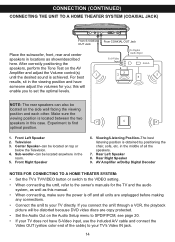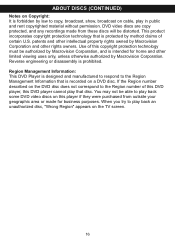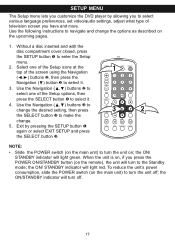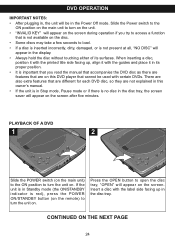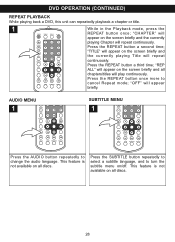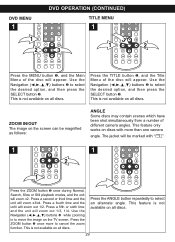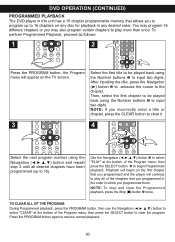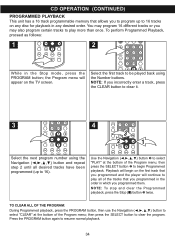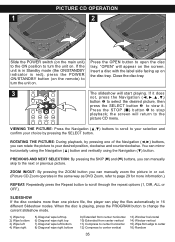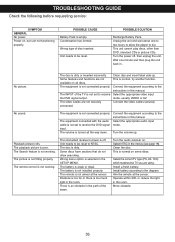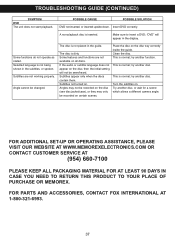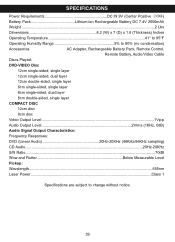Memorex MVDP1077 Support Question
Find answers below for this question about Memorex MVDP1077.Need a Memorex MVDP1077 manual? We have 1 online manual for this item!
Question posted by jape0277 on March 9th, 2012
What Happens When Dvd Is Placed In The Player But It Reads No Disc?
what happens when dvd is placed in the player but it reads no disc?
Current Answers
Related Memorex MVDP1077 Manual Pages
Similar Questions
Is The Player Defective? It Will Play Cds, But Not Dvds Anymore? What Can I Do?
(Posted by cvalentine7 7 years ago)
My Vcr/dvd Player Will Not Play Dvds Anymore. It Will Play Cds But Not The New
dvds that are coming out now. What is my problem?
dvds that are coming out now. What is my problem?
(Posted by cvalentine7 7 years ago)
Dvd Unit Does Not Read Some Discs.
some disc wont play in dvd unit. but same disc play on a panasonic unit . what is troubleshoot to ge...
some disc wont play in dvd unit. but same disc play on a panasonic unit . what is troubleshoot to ge...
(Posted by robertohones 9 years ago)
Player Started The Movie Then After 5 Min. It Stopped. Battery Light Flashes.
(Posted by alltownsre 11 years ago)
Its Not Responding And The Dvd Player Is Running But There Is No Disc In It.
(Posted by eddy42 13 years ago)