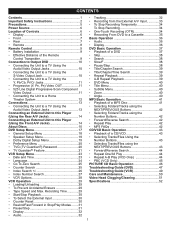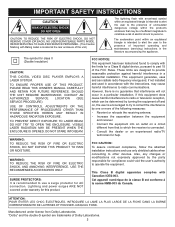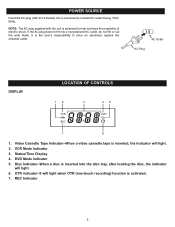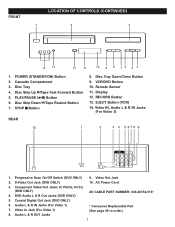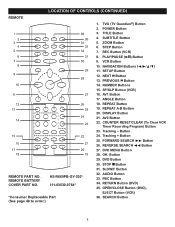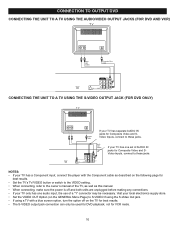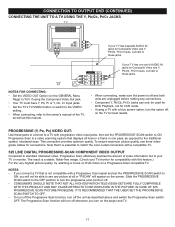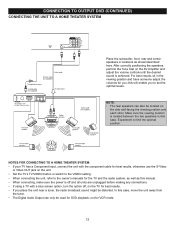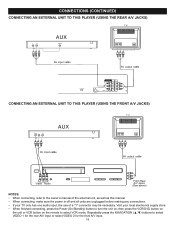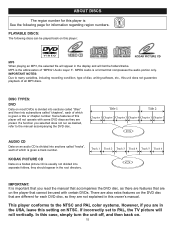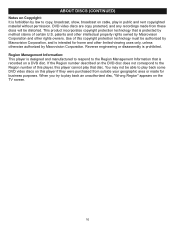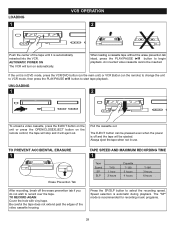Memorex MVD4544 - DVD/VCR Support and Manuals
Get Help and Manuals for this Memorex item

View All Support Options Below
Free Memorex MVD4544 manuals!
Problems with Memorex MVD4544?
Ask a Question
Free Memorex MVD4544 manuals!
Problems with Memorex MVD4544?
Ask a Question
Most Recent Memorex MVD4544 Questions
My Vcr/dvd Player Will Not Play Dvds Anymore. It Will Play Cds But Not The New
dvds that are coming out now. What is my problem?
dvds that are coming out now. What is my problem?
(Posted by cvalentine7 7 years ago)
Dvd Screen Has Wavy Lines
DVD screen has wavy lines so picture is not clear. VCR side is fine. I have the same problem using d...
DVD screen has wavy lines so picture is not clear. VCR side is fine. I have the same problem using d...
(Posted by joantech 9 years ago)
When Trying To Play A Dvd A Split Screen Appears With Pscan And An ! Above It
(Posted by sjmtz5 9 years ago)
Dvd Unit Does Not Read Some Discs.
some disc wont play in dvd unit. but same disc play on a panasonic unit . what is troubleshoot to ge...
some disc wont play in dvd unit. but same disc play on a panasonic unit . what is troubleshoot to ge...
(Posted by robertohones 9 years ago)
How Do I Record Old Vcr Tapes To Dvd
how do i record old vcr tapes to dvd on dvd player with vcr (MVD 4544)
how do i record old vcr tapes to dvd on dvd player with vcr (MVD 4544)
(Posted by lynnwright1963 9 years ago)
Popular Memorex MVD4544 Manual Pages
Memorex MVD4544 Reviews
We have not received any reviews for Memorex yet.