Memorex MVD2040BLK - DVD Player Mid Chassis Support and Manuals
Get Help and Manuals for this Memorex item
This item is in your list!

View All Support Options Below
Free Memorex MVD2040BLK manuals!
Problems with Memorex MVD2040BLK?
Ask a Question
Free Memorex MVD2040BLK manuals!
Problems with Memorex MVD2040BLK?
Ask a Question
Popular Memorex MVD2040BLK Manual Pages
User Guide - Page 2


...
Contents 1 Important Safety Instructions 2 Precautions 5 Power Source 5 Location of Controls 6 • Front 6 • Rear 6 • Remote 7 Remote Control 8 • Battery Installation 8 • Effective Distance of the Remote
Control Transmitter 8 Connection 9 • Connecting the DVD to a TV Using the
Audio/Video Output Jacks 9 • Connecting the DVD to a TV using...
User Guide - Page 3


...servicing) instructions in a particular installation.
FCC CAUTION: To assure continued compliance, follow the attached installation instructions and use a surge protector for a Class B digital device, pursuant to part... VIDEO DISC PLAYER EMPLOYS A LASER SYSTEM. NO USER-SERVICEABLE PARTS INSIDE.
TO ENSURE PROPER USE OF THIS PRODUCT, PLEASE READ THIS OWNER'S MANUAL CAREFULLY AND ...
User Guide - Page 6
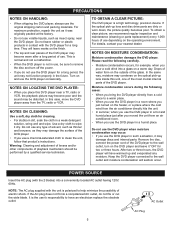
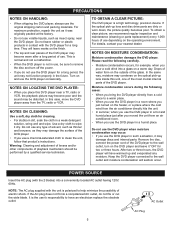
...service technician. It is polarized to clean the unit, follow that product's instructions. In the same way, moisture may not function properly in a humid place. After two or three hours, the DVD player will seldom occur. NOTES ON LOCATING THE DVD PLAYER...or parts replacement) every 1,000 hours of the glass. NOTES ON MOISTURE CONDENSATION:
Moisture condensation damages the DVD player....
User Guide - Page 8


... 21. AUDIO Button 24. DVD MENU/PBC Button
7 REMOTE
LOCATION OF CONTROLS (CONTINUED)
...1. CLEAR Button 2. SEARCH √√ Button 5. ENTER/PLAY (®) Button 9. DISPLAY Button 15. SEARCH ®® Button 19. Navigation/SKIP (n) (®) Button 22. ANGLE Button 8. MUTE Button 16. TITLE/RETURN Button 13. REPEAT/A-B Button 17. SETUP...
User Guide - Page 10
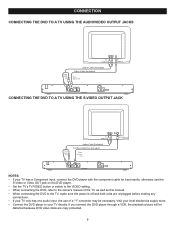
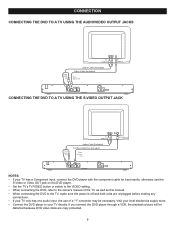
..., the use the
S-Video or Video OUT jack on the DVD player. • Set the TV's TV/VIDEO button or switch to the VIDEO setting. • When connecting the DVD, refer to the owner's manual of the TV, as well as this manual. • When connecting the DVD to the TV, make sure the power is off and...
User Guide - Page 11
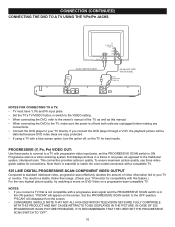
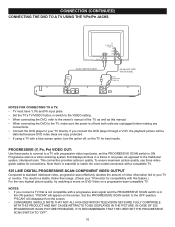
... SETS ARE FULLY COMPATIBLE WITH THIS PRODUCT AND MAY CAUSE ARTIFACTS TO BE DISPLAYED IN THE PICTURE. NOTES: • If you connect the DVD player through a VCR, the playback picture will be
distorted because DVD video discs are unplugged before making any
connections. • Connect the DVD player to your TV/monitor for compatibility with this manual...
User Guide - Page 12
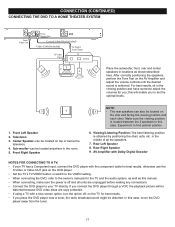
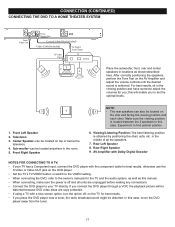
...setting. • When connecting the DVD, refer to set the
optimal levels.
7
6
1. Front Right Speaker
NOTE:
8
• The rear speakers can be
distorted because DVD video discs are unplugged before making any connections. • Connect the DVD player... the TV and the audio system, as well as this manual. • When connecting, make sure the power is located between the 2...
User Guide - Page 13
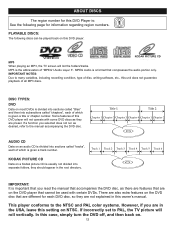
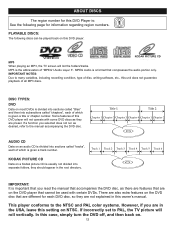
... leave this setting on NTSC. IMPORTANT NOTES:
Due to the manual accompanying the DVD disc.
In this unit does not guarantee
playback of all MP3 discs. DISC TYPES: DVD
Data on most DVDs is divided ...number.
Some features of this DVD player will list the folders/tracks. There are also extra features on the DVD disc that cannot be played back on this DVD player:
MP3
VIDEO
KODAK PICTURE CD...
User Guide - Page 15


... captions and screen saver on and off, adjust what type of the selected menu option. To Exit the Setup menu, press the SETUP button 1.
2
3 1
14 SETUP MENU
The Setup menu lets you customize the DVD player by pressing the SETUP button 1. Below, find the menu, and then find the corresponding page that describes the features of television...
User Guide - Page 16


..., closed captions will not come on the DVD). Anglemarks are shown on all DVDs.
When this option is paused for the ...SETUP MENU:
Select General and then select the desired option using the Navigation buttons to navigate through the menus/screens and press the ENTER/PLAY (®) button to display text. IMPORTANT: In the USA, the standard is connected to a wide-screen TV. This setting...
User Guide - Page 18


... be made in the selected language, otherwise the default language of the DVD will be played back in (ENGLISH, FRENCH, SPANISH, GERMAN, JAPANESE). SETUP MENU (CONTINUED)
PREFERENCE MENU (this option to reset all the preferences to their original factory settings. The DVD must be recorded in the selected language, otherwise the default language of...
User Guide - Page 20


.... • It is important that you read the manual that accompanies the DVD disc as there are features that are not explained in this DVD
player that is not available on the disc. • ...
Insert a disc with the guides and place it will appear on the TV screen during operation if you left off (resuming playback). To stop completely. PLAYBACK OF A DVD
1
2
Press the STANDBY ON...
User Guide - Page 30
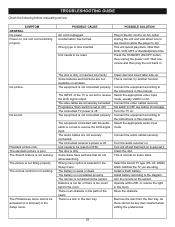
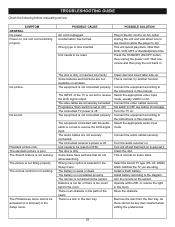
... the Setup menu. The INPUT of disc inserted. The equipment connected with the audio cable is not working . Connect the audio cables securely. Remove the disc from the disc tray, as there cannot be accessed (it . Set switch to allow searching. Wrong menu option is poor. TROUBLESHOOTING GUIDE
Check the following before requesting service:
SYMPTOM...
User Guide - Page 31
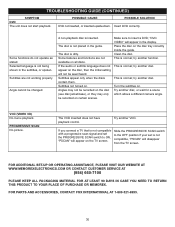
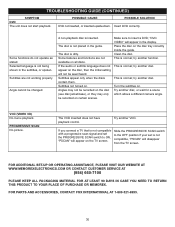
... not have playback control.
FOR PARTS AND ACCESSORIES, CONTACT FOX INTERNATIONAL AT 1-800-321-6993.
30 Insert DVD correctly. Selected language is dirty. This is normal;
Angles may not be recorded on all discs. try another disc. This is normal;
PROGRESSIVE SCAN No picture.
TROUBLESHOOTING GUIDE (CONTINUED)
SYMPTOM DVD The unit does not start playback...
User Guide - Page 33
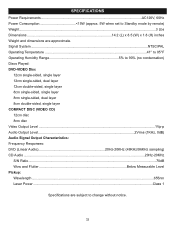
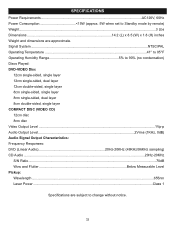
...2Vrms (1KHz, 0dB) Audio Signal Output Characteristics: Frequency Responses: DVD (Linear Audio 20Hz-20KHz (48KHz/96KHz sampling) CD Audio ...20Hz-20KHz S/N Ratio...70dB Wow and Flutter Below Measurable Level Pickup: Wavelength ...655nm Laser Power ...Class 1
Specifications are subject to Standby mode by remote) Weight...3 Lbs Dimensions 14.2 (L) x 8.5 (W) x 1.8 (H) inches Weight and dimensions...
Memorex MVD2040BLK Reviews
Do you have an experience with the Memorex MVD2040BLK that you would like to share?
Earn 750 points for your review!
We have not received any reviews for Memorex yet.
Earn 750 points for your review!
