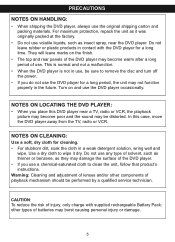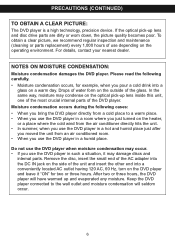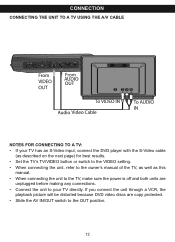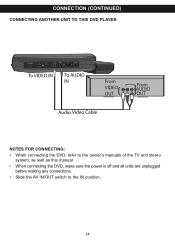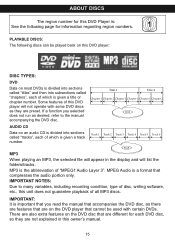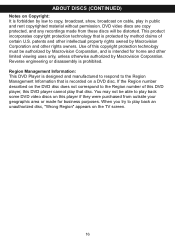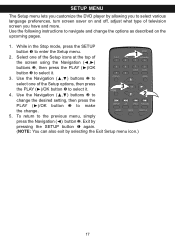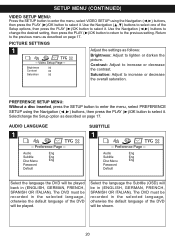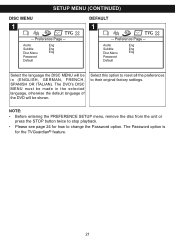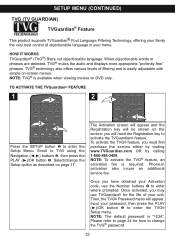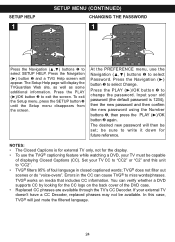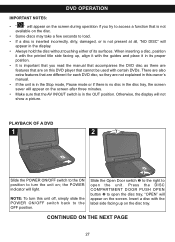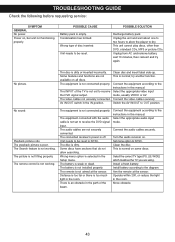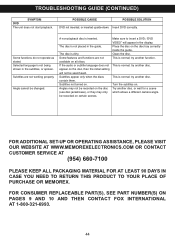Memorex MVDP1085 - DVD Player - 8.5 Support and Manuals
Get Help and Manuals for this Memorex item

View All Support Options Below
Free Memorex MVDP1085 manuals!
Problems with Memorex MVDP1085?
Ask a Question
Free Memorex MVDP1085 manuals!
Problems with Memorex MVDP1085?
Ask a Question
Most Recent Memorex MVDP1085 Questions
White Screen. No Picture.
I have no picture only a white screen. I can hear the sound.
I have no picture only a white screen. I can hear the sound.
(Posted by mmccain239 9 years ago)
I Purchased Memorex Dvd Player Model No Mvdp1085, I Want Activation Code
(Posted by Jkacharya9 11 years ago)
Can You Buy A New Battery For It
would like a spare or new battery and one be purchased.
would like a spare or new battery and one be purchased.
(Posted by jallas4us 11 years ago)
Dvd Player Is Skippin G 3-4 Minutes Ahead. Is There A Fix?
(Posted by laneturner 12 years ago)
Problem Loading Disc
Whats wrong with my player? It will not load any dvd. just continues to say loading on the screen
Whats wrong with my player? It will not load any dvd. just continues to say loading on the screen
(Posted by lockley0 12 years ago)
Popular Memorex MVDP1085 Manual Pages
Memorex MVDP1085 Reviews
We have not received any reviews for Memorex yet.