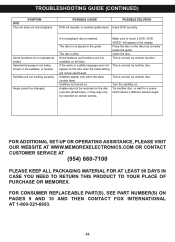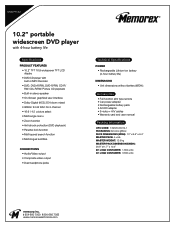Memorex MVDP1102 - DVD Player - 10.2 Support and Manuals
Get Help and Manuals for this Memorex item
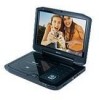
View All Support Options Below
Free Memorex MVDP1102 manuals!
Problems with Memorex MVDP1102?
Ask a Question
Free Memorex MVDP1102 manuals!
Problems with Memorex MVDP1102?
Ask a Question
Most Recent Memorex MVDP1102 Questions
Replacement Battery For Memorex Mvdp1102
is the replacement battery BP-MEP1731002 still available
is the replacement battery BP-MEP1731002 still available
(Posted by rrmu 4 years ago)
Replacement Battery For Mvdp1102 Memorex Portable Dvd Player.
Where can I get a replacement battery for the MEMOREX PORTABLE DVD PLAYER MVDP1102 ? PART # BP-MEP17...
Where can I get a replacement battery for the MEMOREX PORTABLE DVD PLAYER MVDP1102 ? PART # BP-MEP17...
(Posted by rosemadeleine 5 years ago)
Built In Speakerz
Why would the built in speakers quit working on a portable DVD player. Memorex MVDP1102. The sound i...
Why would the built in speakers quit working on a portable DVD player. Memorex MVDP1102. The sound i...
(Posted by Mjjheilman 8 years ago)
How To Set Preset Stations On A Memorex M1111-blk
(Posted by jlparker50 9 years ago)
Portable Dvd Player Says Open When It Is Closed
(Posted by OleOmrl 9 years ago)
Popular Memorex MVDP1102 Manual Pages
Memorex MVDP1102 Reviews
We have not received any reviews for Memorex yet.