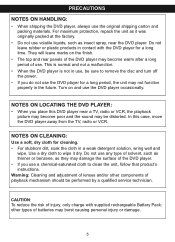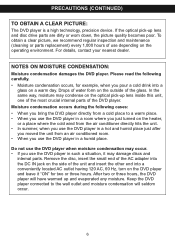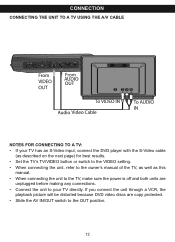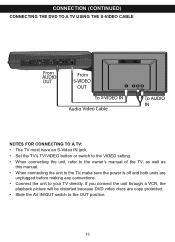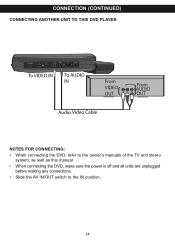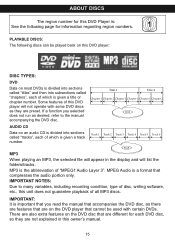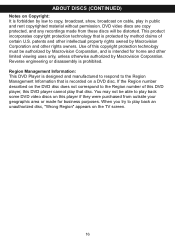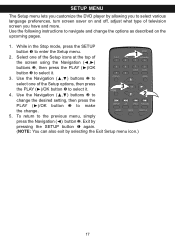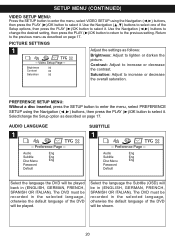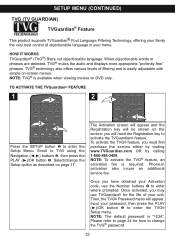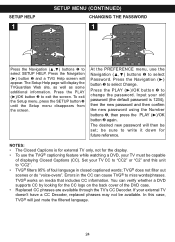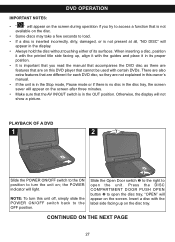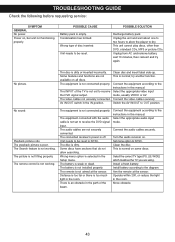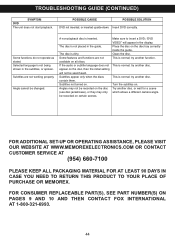Memorex MVDP1085-FLRP - DVD Player - 8 Support and Manuals
Get Help and Manuals for this Memorex item

View All Support Options Below
Free Memorex MVDP1085-FLRP manuals!
Problems with Memorex MVDP1085-FLRP?
Ask a Question
Free Memorex MVDP1085-FLRP manuals!
Problems with Memorex MVDP1085-FLRP?
Ask a Question
Most Recent Memorex MVDP1085-FLRP Questions
Have Model: Mvd2016blk....... Can Cot Get A Remote To Work???
(Posted by dalefennell 10 years ago)
Will Not Play
Unit powers up, memorex comes up on video screen and then goes blank. The disc does not turn. I chan...
Unit powers up, memorex comes up on video screen and then goes blank. The disc does not turn. I chan...
(Posted by igmelton 13 years ago)
Popular Memorex MVDP1085-FLRP Manual Pages
Memorex MVDP1085-FLRP Reviews
We have not received any reviews for Memorex yet.