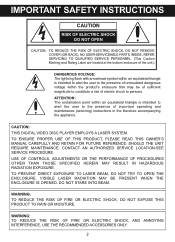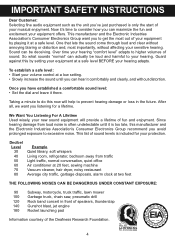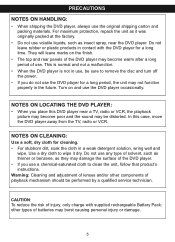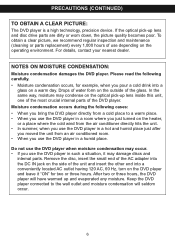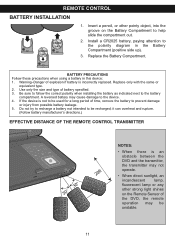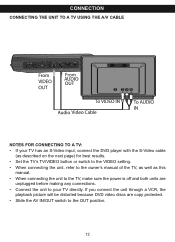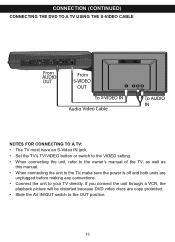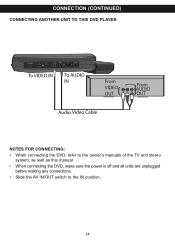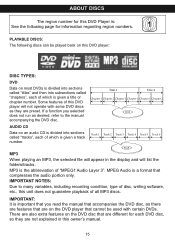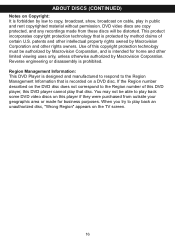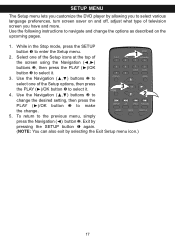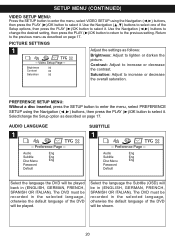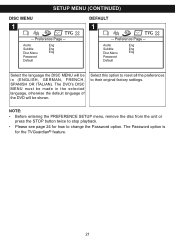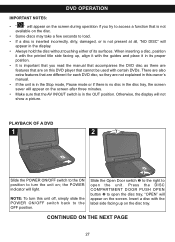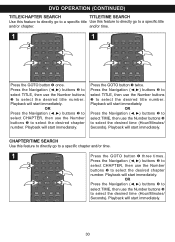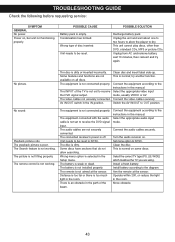Memorex MVDP1085 Support Question
Find answers below for this question about Memorex MVDP1085 - DVD Player - 8.5.Need a Memorex MVDP1085 manual? We have 1 online manual for this item!
Question posted by laneturner on April 21st, 2012
Dvd Player Is Skippin G 3-4 Minutes Ahead. Is There A Fix?
The person who posted this question about this Memorex product did not include a detailed explanation. Please use the "Request More Information" button to the right if more details would help you to answer this question.
Current Answers
Related Memorex MVDP1085 Manual Pages
Similar Questions
Memorex Dvd Player Model Mvd2601blk
Won't play DVDs keeps saying No Disk
Won't play DVDs keeps saying No Disk
(Posted by dixiespence77 8 years ago)
White Screen. No Picture.
I have no picture only a white screen. I can hear the sound.
I have no picture only a white screen. I can hear the sound.
(Posted by mmccain239 9 years ago)
I Purchased Memorex Dvd Player Model No Mvdp1085, I Want Activation Code
(Posted by Jkacharya9 11 years ago)
Memorex Mvd2015 Dvd Player Shutdown Problem
My Memorex DVD player has a problem with just all of a sudden shutting down while watching a movie. ...
My Memorex DVD player has a problem with just all of a sudden shutting down while watching a movie. ...
(Posted by gfpizza 12 years ago)
Problem Loading Disc
Whats wrong with my player? It will not load any dvd. just continues to say loading on the screen
Whats wrong with my player? It will not load any dvd. just continues to say loading on the screen
(Posted by lockley0 12 years ago)