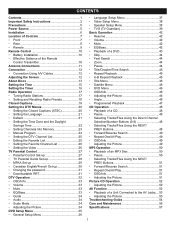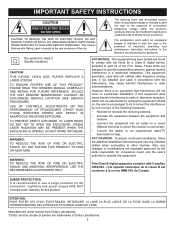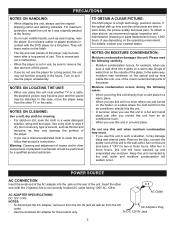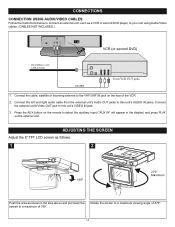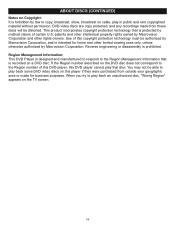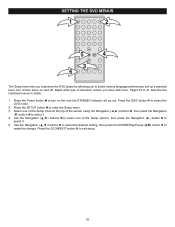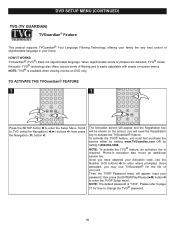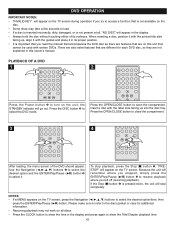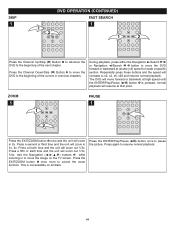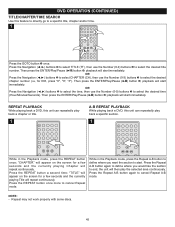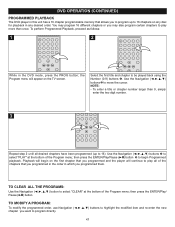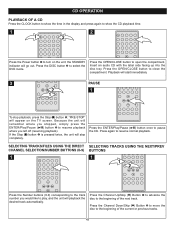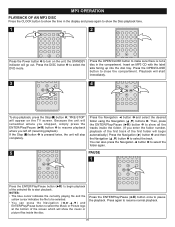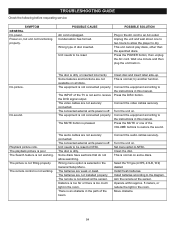Memorex MVUC821 Support Question
Find answers below for this question about Memorex MVUC821 - DVD LCD TV Kitchen Clock Radio.Need a Memorex MVUC821 manual? We have 2 online manuals for this item!
Question posted by eddy42 on November 26th, 2010
Its Not Responding And The Dvd Player Is Running But There Is No Disc In It.
The person who posted this question about this Memorex product did not include a detailed explanation. Please use the "Request More Information" button to the right if more details would help you to answer this question.
Current Answers
Related Memorex MVUC821 Manual Pages
Similar Questions
Disk Removal
How to remove a disk from Memorex MVCU821 when the parental guide function stops the disk for being ...
How to remove a disk from Memorex MVCU821 when the parental guide function stops the disk for being ...
(Posted by efb 4 years ago)
My Vcr/dvd Player Will Not Play Dvds Anymore. It Will Play Cds But Not The New
dvds that are coming out now. What is my problem?
dvds that are coming out now. What is my problem?
(Posted by cvalentine7 7 years ago)
Trouble With Vcr/dvd Player
when trying to play a dvd a split screen appears with PSCAN and an ! above it
when trying to play a dvd a split screen appears with PSCAN and an ! above it
(Posted by blf524 12 years ago)
The Tv Constantly Says No Signal When Hooked Up To Cable Or Hgtv Line What Is W
(Posted by MARYMACtoo 12 years ago)
Cd Player Question
I did not get this unit for watching TV... and only occasionally for watching DVD's.... However I do...
I did not get this unit for watching TV... and only occasionally for watching DVD's.... However I do...
(Posted by patb919 13 years ago)