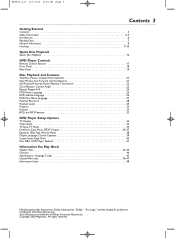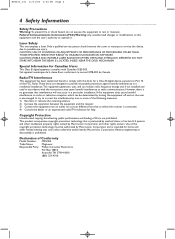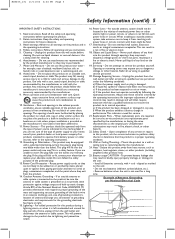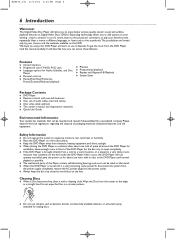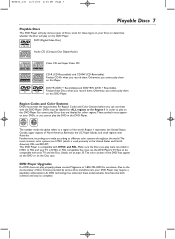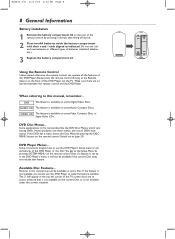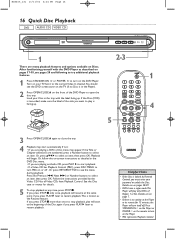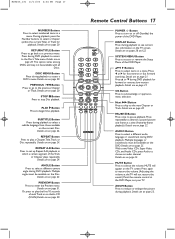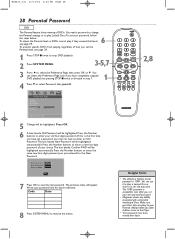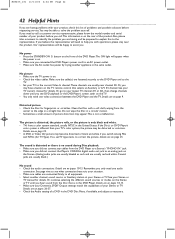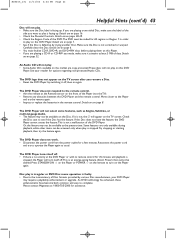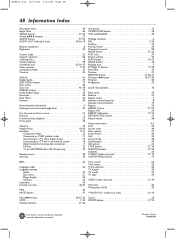Magnavox MDV455 - Dvd-video Player Support and Manuals
Get Help and Manuals for this Magnavox item

View All Support Options Below
Free Magnavox MDV455 manuals!
Problems with Magnavox MDV455?
Ask a Question
Free Magnavox MDV455 manuals!
Problems with Magnavox MDV455?
Ask a Question
Most Recent Magnavox MDV455 Questions
Dvd Remote Codes
what is the remote control code for the magnavox mdv455/17 to program a URSU-878
what is the remote control code for the magnavox mdv455/17 to program a URSU-878
(Posted by aaronmorrisaam 6 years ago)
Why Are Remote Functions Not Working Except The Power Button?
My dvd player isnt respknding to the remote except to turn on or off and theres nothing being disply...
My dvd player isnt respknding to the remote except to turn on or off and theres nothing being disply...
(Posted by timsangel13 9 years ago)
Magnavox Dvd Player Won't Open
(Posted by tone7selva 9 years ago)
How Do I Program A Sansui Tv Remote To Work The Magnavox Mdv455/17 To Work As On
(Posted by ksmoothdaddy 9 years ago)
Where Can I Buy A Remote For My Dvd Player Magnavox Mdv455
(Posted by billmoore288 10 years ago)
Popular Magnavox MDV455 Manual Pages
Magnavox MDV455 Reviews
We have not received any reviews for Magnavox yet.