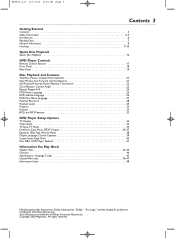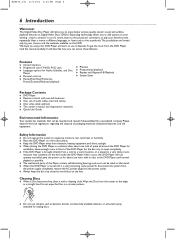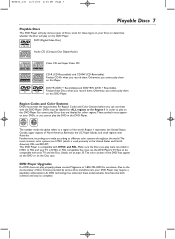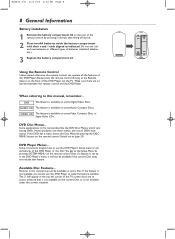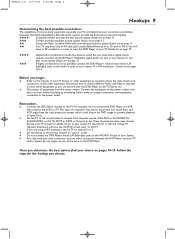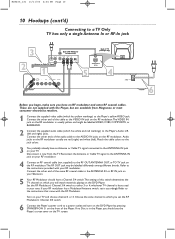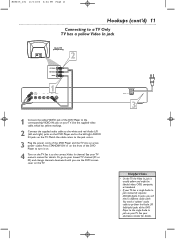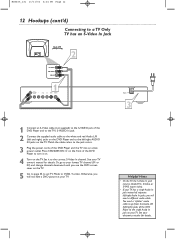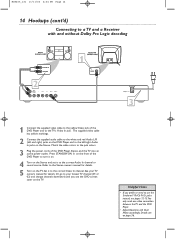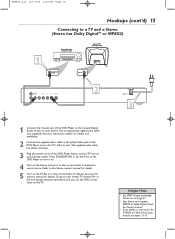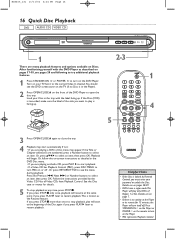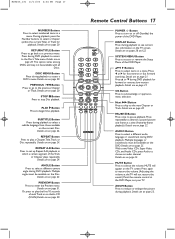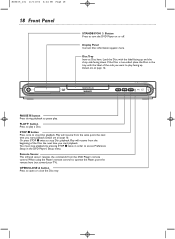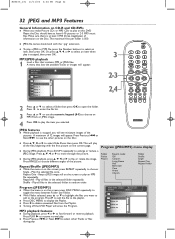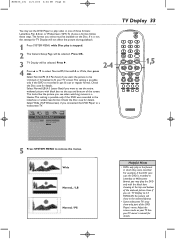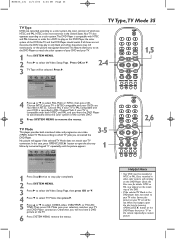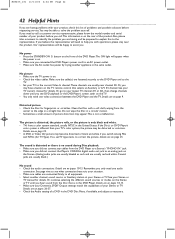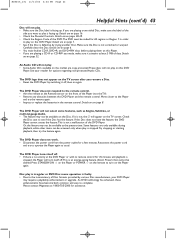Magnavox MDV455 Support Question
Find answers below for this question about Magnavox MDV455 - Dvd-video Player.Need a Magnavox MDV455 manual? We have 1 online manual for this item!
Question posted by billmoore288 on December 29th, 2013
Where Can I Buy A Remote For My Dvd Player Magnavox Mdv455
Current Answers
Answer #1: Posted by BusterDoogen on December 29th, 2013 4:15 PM
I hope this is helpful to you!
Please respond to my effort to provide you with the best possible solution by using the "Acceptable Solution" and/or the "Helpful" buttons when the answer has proven to be helpful. Please feel free to submit further info for your question, if a solution was not provided. I appreciate the opportunity to serve you!
Related Magnavox MDV455 Manual Pages
Similar Questions
How do i program remote NB093 to Magnavox player DP100MW8B an what are the coads
I buyed a dvd magnavox MBP5320 on clearance at walmart, doesn't have controller Where can I b...
Magnavox MDV455 dvd player
I am unable to retrieve a dvd in the player. I press the power button and it doesn't respond and whe...