Magnavox MDV540VR - Dvd/vcr Player Support and Manuals
Get Help and Manuals for this Magnavox item
This item is in your list!

View All Support Options Below
Free Magnavox MDV540VR manuals!
Problems with Magnavox MDV540VR?
Ask a Question
Free Magnavox MDV540VR manuals!
Problems with Magnavox MDV540VR?
Ask a Question
Popular Magnavox MDV540VR Manual Pages
User manual, English (US) - Page 1


... ACCESS OUR ONLINE HELP AT WWW.MAGNAVOX.COM OR CALL 1-800-705-2000 WHILE WITH YOUR PRODUCT. NEED HELP FAST? READ YOUR QUICK-USE GUIDE AND/OR OWNER'S MANUAL FIRST FOR QUICK TIPS THAT MAKE USING YOUR MAGNAVOX PRODUCT MORE ENJOYABLE. H9660UD_1.qx4 04.4.14 4:47 PM Page 1
OWNER'S MANUAL
MDV540VR/17 DIGITAL VIDEO DISC PLAYER & VIDEO...
User manual, English (US) - Page 2


...not be required from you to obtain warranty service.
*Product Safety Notification
By registering your Product ... moisture, and objects filled with MAGNAVOX makes you 're enti-
P.S.
Model No Serial No
Visit our World...MAGNAVOX purchase, be exposed to the "family!"
Know these
safety symbols
Congratulations on our uncompromising commitment to prevent operating and maintenance problems...
User manual, English (US) - Page 3


...Declaration of Conformity
Model Number: MDV540VR/17
Trade Name:
Magnavox
Responsible Party: ...service person should note that the user switch the connection to possible eye injury.
In case of 525 progressive scan picture problems, it . Note to the Cable TV System Installer: This reminder is recommended that not all high
definition television sets are questions regarding your TV set...
User manual, English (US) - Page 5
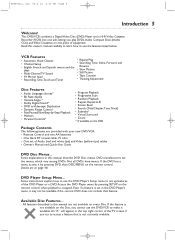
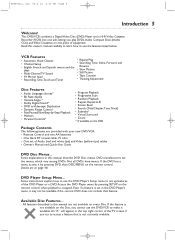
..., and Spanish menus and dis- DVD Player Setup Menu... Read this owner's manual carefully to learn how to Videotape Duplication • Dynamic Range Control • Fast/Paused/Slow/Step-by pressing SETUP on page 48. All features described in this manual are on the remote control when playback is set of equipment. H9660UD_1.qx4 04.4.14...
User manual, English (US) - Page 6


...ALL regions or for Region Codes and Color Systems as well. DVD
Audio CD
Recordable ReWritable
CD-RW/CD-R
Video CD
DVD+RW
Region Codes
This DVD/VCR has a Region One (1) DVD Player. If these region symbols ...to play on the DVD Player.You cannot play DVDs that are labeled for a specific region can be heard. Color Systems
DVDs are recorded in different color systems throughout the world.The...
User manual, English (US) - Page 7
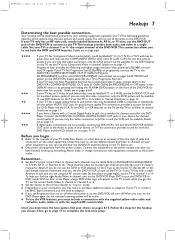
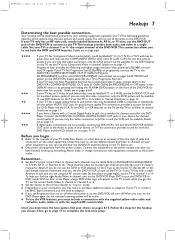
...Set PROGRESSIVE to OFF either in the DISPLAY menu or by your existing equipment, especially your choice on the TV, Stereo, etc.
● Disconnect all the jacks on the TV, go to page 17 to complete the first-time setup...To use all equipment from the power outlets. Once you begin...
● Refer to the manuals of the DVD/VCR to connect to the TV.This hookup provides both the DVD Player ...
User manual, English (US) - Page 8


...of TV) example only
1 Disconnect the antenna or Cable TV signal from your TV to page 17 before turning on the TV. During playback, press and hold the (VCR) PLAY B button on...4. Press STOP C to stop playing and cancel manual tracking, then press PLAY B to resume playing and change the DVD/VCR's output channel while adjusting tracking manually. So, set your TV to channel 4.To do this, the...
User manual, English (US) - Page 14


...coaxial cable for details.
5 You are ready to turn on the Stereo and set it to a power outlet.Turn on the DVD/VCR. IN ANT-OUT
3...or Cable TV signal to the ANT-IN (Antenna In) jack of your Stereo manual for VCR features.
4
Connect the power cords of the DVD/VCR,TV, ... DVD/VCR AUDIO OUT jacks on the DVD/VCR and to page 17 before turning on the TV. H9660UD_1.qx4 04.4.14 4:47 PM Page...
User manual, English (US) - Page 19


.../VCR.
4 Insert a Disc. With MP3 and JPEG files, playback will begin at... close the tray. With some Audio CDs, playback will turn off .
TIMER SET
STANDBY-ON
SETUP AUDIO SUBTITLE ANGLE
REC
PREV/ CH TITLE
REPEAT
C-RESET CLEAR MODE
REPEAT A-B
NEXT... when you try a feature. Remember, this time.This does not indicate a problem with the label facing up .
5
Press PLAY B. If the DVD is ...
User manual, English (US) - Page 56


...SEARCH MODE
0
PASSWORD
1
Press the Number buttons to remove the menu. Check your DVDs and settings before , this menu will reappear.
7 Press SETUP to enter a four-digit password. If you forget your password, press Number buttons... Helpful Hints
• The default password is not rated or coded. Write down so you don't forget it .
The password will not limit viewing if the DVD...
User manual, English (US) - Page 62


... to change Tracks. • If a Track is not possible with MP3 or JPEG files in an MP3 format. Starting with its current Track. • Specific Time playback is not available,"X" will play , press the Number buttons to play , press STOP C. TIMER SET
STANDBY-ON
SETUP AUDIO SUBTITLE ANGLE
REC
PREV/ CH TITLE
REPEAT
C-RESET CLEAR...
User manual, English (US) - Page 63


....4.14 4:48 PM Page 63
MP3/JPEG Displays 63
You can review MP3 and JPEG information during play . ● Before you begin, place the DVD/VCR in the current Folder will play . Press
DVD so the DVD light appears on the TV.
2 Press DISPLAY again. TIMER SET
STANDBY-ON
SETUP AUDIO SUBTITLE ANGLE
REC
PREV...
User manual, English (US) - Page 74
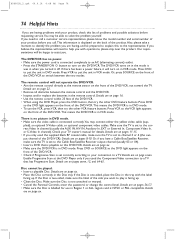
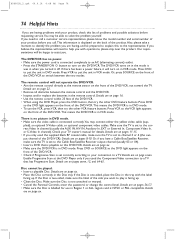
... on the back of problems and possible solutions before you . Details are having problems with your product, check this list of the product.
Check your TV owner's manual for use the VCR,... sure the video cable is set to channel 3 or 4 (the output channel of your connection to assist you call a customer service representative, please know the model number and serial number of the...
User manual, English (US) - Page 79


... you specific legal rights. For a period of the warranty and exchange program. Failure to exchange the product. Some states do not allow the exclusions or limitation of incidental or consequential damages, or allow limitations on the product, and installation or repair of antenna systems outside of the product. • Product repair and/or part replacement because...
User manual, English (US) - Page 80


... audio settings 64-65...setup 17,...mp3 playback 62
next∑/cho button 25, 51 number buttons 25
ok button 25 on-screen status displays (vcr) . . . . .31 one-touch recording 34 open/close A button 19, 22
parental controls 56-57 password...remote 22 setup button 24 slow button 24, 43 slow motion 43, 59 slp 72 source button 22 sp 72 specifications...manual is made of recyclable materials.
Magnavox MDV540VR Reviews
Do you have an experience with the Magnavox MDV540VR that you would like to share?
Earn 750 points for your review!
We have not received any reviews for Magnavox yet.
Earn 750 points for your review!
