Magnavox MDV443 - Dvd-video Player Support and Manuals
Get Help and Manuals for this Magnavox item
This item is in your list!

View All Support Options Below
Free Magnavox MDV443 manuals!
Problems with Magnavox MDV443?
Ask a Question
Free Magnavox MDV443 manuals!
Problems with Magnavox MDV443?
Ask a Question
Popular Magnavox MDV443 Manual Pages
User manual, English (US) - Page 1


... GUIDE YOU THROUGH CONNECTIONS, FIRST-TIME SETUP, AND ANY OF THE FEATURES.
CALL US BEFORE YOU CONSIDER RETURNING THE PRODUCT.
1-800-705-2000 OR VISIT US ON THE WEB AT WWW.MAGNAVOX.COM
IMPORTANT! WE WANT YOU TO START ENJOYING YOUR NEW PRODUCT RIGHT AWAY. CALL US! TIONS ABOUT YOUR NEW PRODUCT. OWNER'S MANUAL
MDV443 DVD PLAYER...
User manual, English (US) - Page 2


... the cabinet. NO USER-SERVICEABLE PARTS
INSIDE.
This "bolt of...Model
Verification
Confirmation Registration
Registering your product within your MAGNAVOX...service networks in MAGNAVOX.
Once your purchase at http://www.magnavox.com
So complete and return the Warranty Registration Card enclosed
with your purchase for many years to prevent operating and maintenance problems...
User manual, English (US) - Page 4


...tested and found to Part 15 of the FCC ...service person should remove the cover or attempt to service this device, due to which can radiate radio frequency energy and, if not installed and used in accordance with the instructions... are trademarks of Conformity
Model Number: MDV443
Trade Name:
Magnavox
Responsible Party: Philips Consumer...Box 14810
Knoxville, TN 37914-1810
(865) ...
User manual, English (US) - Page 5


... pressing SETUP on the remote when Disc play is not available on this manual describe the DVD Disc Menus. However, if the Disc has a menu, you can listen to the producer's comments, or play your favorite scene over and over again.
Even if a feature is not available on the remote control.
Add options to set by pressing...
User manual, English (US) - Page 6


... U.S. Region 1 represents the United States, Canada, upper regions of the DVD may be recorded in a specific region format can not play on this DVD Player. Therefore, the Discs that are available throughout the world. Look for Region Codes and Color Systems as described below on this Player. For example, if a Disc is used primarily in order to...
User manual, English (US) - Page 10
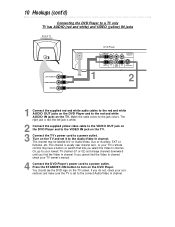
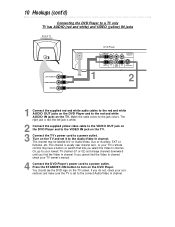
...DVD logo on the TV.
3 Connect the TV's power cord to a power outlet. Match the cable colors to your lowest TV channel (01 or 02) and change channels downward until you do not, check your TV's remote control...manual.
4 Connect the DVD Player's power cord to a power outlet. the left jack is usually near channel zero, or your connections and make sure the TV is red; The right jack is set...
User manual, English (US) - Page 11


Turn on the TV and set it to turn on the DVD Player. If you cannot find the S-Video In channel, check your connections and ...power cord to your TV's remote control may have a button or switch that lets you do not, check your TV owner's manual.
4 Connect the DVD Player's power cord to a power outlet. Or, go to a power outlet. Hookups (cont'd) 11
Connecting the DVD Player to a TV only TV ...
User manual, English (US) - Page 13
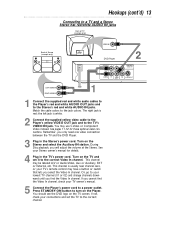
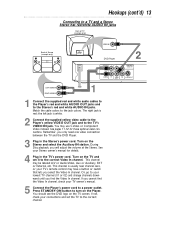
...your TV's remote control may have a button or switch that lets you select the Video In channel. Turn on the TV screen. You should see the DVD logo on the TV and set the TV...your Stereo owner's manual for these optional video connections. If you only need one video connection between the TV and the DVD Player.
3 Plug in the TV's power cord. See your connections and set it to a...
User manual, English (US) - Page 14
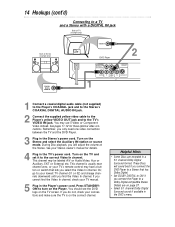
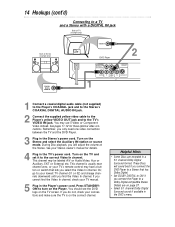
...DVD Player to a Stereo that lets you select the Video In channel. If you do not, check your TV's remote control may have a button or switch that has Dolby Digital.
• Set...manual for these optional video connections. Remember, you connect the Player to the TV's VIDEO IN jack. If you find the Video In channel, check your TV manual.
5 Plug in the DVD's menu. Details are recorded...
User manual, English (US) - Page 16


... or remove the DVD Player's Setup menu. Details are on page 21. Details are...Remote Control Buttons
STANDBY-ON Button Press to turn the power on the display panel.
On a DVD, press Pause F, then press Fast Forward g to reverse play . Details are on pages 5 and 20. MENU Button Press to enlarge the DVD picture or JPEG image. OK Button Press to select, change, or confirm a setting...
User manual, English (US) - Page 17


... to see the current status
of a Disc. Press to set up features.
back. Remote Control Buttons (cont'd) 17
STANDBY-ON REPEAT A-B
OPEN/ CLOSE
DISPLAY
SKIP
PAUSE
1
2
4
5
7
8
CLEAR
0
MENU
AUDIO
3
SUBTITLE
6
ANGLE
9
SEARCH MODE
+10
TITLE
MODE
ZOOM OK
SETUP
RETURN MARKER
A-B REPEAT Button Press to set up A-B Repeat Play, which allows you quick access to...
User manual, English (US) - Page 34


... to remove the menu. This feature will appear.
The first time you have set a password, this menu will appear instead of your password. Press OK. If you set a password before letting children access the Player. Asterisks (*) will appear. Press SETUP to enter a new four-digit password, then press OK. Follow these steps to select CUSTOM at step 3.
Write...
User manual, English (US) - Page 40


... select MENU DU LECTEUR or MENU REPRODUC., then press OK. 40 Language
You can use the LANGUAGE settings to remove the menus.
• You can be in English, French, or Spanish only. PLAYER MENU: The DVD Player's Setup menu can change to select CUSTOM at the top of the menu, then press OK.
1
STANDBY-ON...
User manual, English (US) - Page 46


..., the warranty on the product, and installation or repair of antenna systems outside of the product. • product repair and/or part replacement because of the controls discussed there may exchange the defective product for you will be a delay if the appropriate product is considered such proof.
Please record below the model and serial numbers found on the...
User manual, English (US) - Page 47


...Model Number
Serial Number
Remember, the return box should be sent to you via United Parcel Service (UPS), insured and freight prepaid, to the address provided by Magnavox.
For packing details, call 1-800-705-2000. To obtain a replacement product from Magnavox: 1. boxes... (cont'd) 47
EXCHANGE INSTRUCTIONS
To exchange your product with your original sales receipt, or if you .
Magnavox MDV443 Reviews
Do you have an experience with the Magnavox MDV443 that you would like to share?
Earn 750 points for your review!
We have not received any reviews for Magnavox yet.
Earn 750 points for your review!
