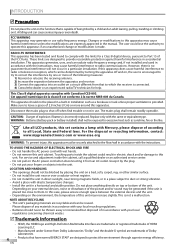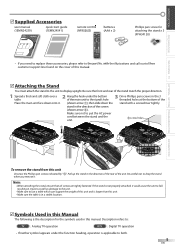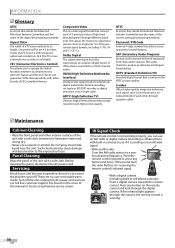Magnavox 22MF339B - 22" LCD TV Support and Manuals
Get Help and Manuals for this Magnavox item

View All Support Options Below
Free Magnavox 22MF339B manuals!
Problems with Magnavox 22MF339B?
Ask a Question
Free Magnavox 22MF339B manuals!
Problems with Magnavox 22MF339B?
Ask a Question
Most Recent Magnavox 22MF339B Questions
How Can I Replace Lost Manual For Mag Tb110mw9
We Lost It; Website Won't Let You Print It Out. something About Copyrights. Good Marketing Strategy
We Lost It; Website Won't Let You Print It Out. something About Copyrights. Good Marketing Strategy
(Posted by cmbreeding 10 years ago)
Popular Magnavox 22MF339B Manual Pages
Magnavox 22MF339B Reviews
We have not received any reviews for Magnavox yet.