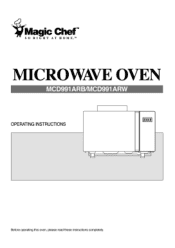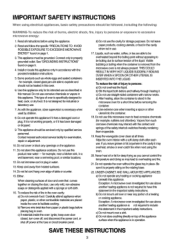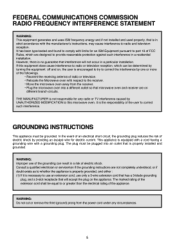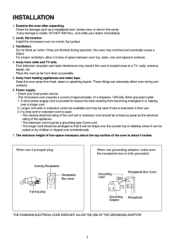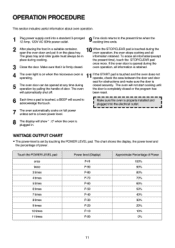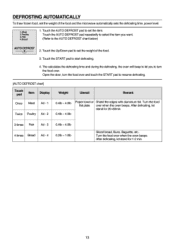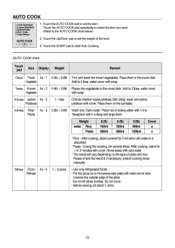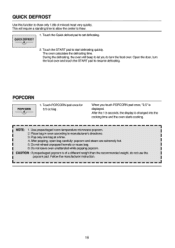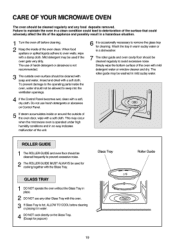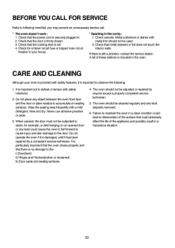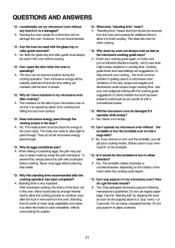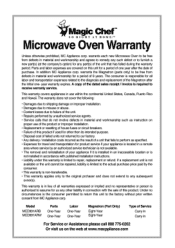Magic Chef MCD991ARB Support and Manuals
Get Help and Manuals for this Magic Chef item

View All Support Options Below
Free Magic Chef MCD991ARB manuals!
Problems with Magic Chef MCD991ARB?
Ask a Question
Free Magic Chef MCD991ARB manuals!
Problems with Magic Chef MCD991ARB?
Ask a Question
Most Recent Magic Chef MCD991ARB Questions
Replacement Mirco Wave
where can I purchase a replacement mircowave?Model # MCD991ARB
where can I purchase a replacement mircowave?Model # MCD991ARB
(Posted by blittle65087 2 years ago)
Plate Does Not Turn
I bought an RV that came with a Magic Chef Microwave model #: MCD991ARS and shortly after the glass ...
I bought an RV that came with a Magic Chef Microwave model #: MCD991ARS and shortly after the glass ...
(Posted by Giovannic 9 years ago)
What Is The Part Number For The Turntable Plate For The Magic-chef-mcd991arb
(Posted by pkenley1977 9 years ago)
Loss Of Power
I have a model MCD991ARB in my RV. While operating it just quit and has no power. I checked my break...
I have a model MCD991ARB in my RV. While operating it just quit and has no power. I checked my break...
(Posted by darrenoverfelt 9 years ago)
Popular Magic Chef MCD991ARB Manual Pages
Magic Chef MCD991ARB Reviews
We have not received any reviews for Magic Chef yet.