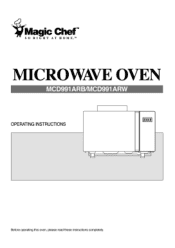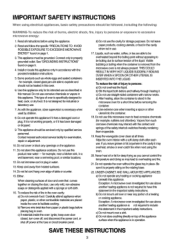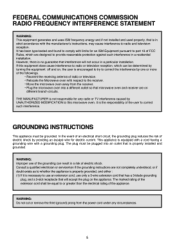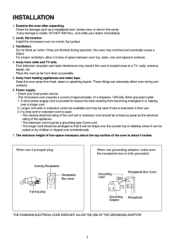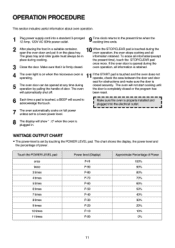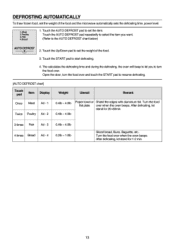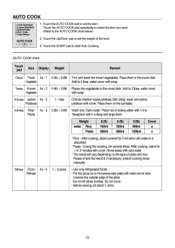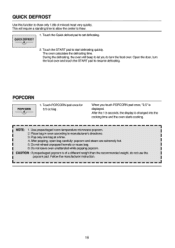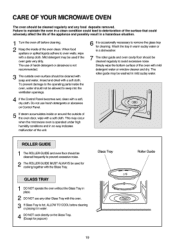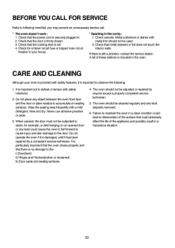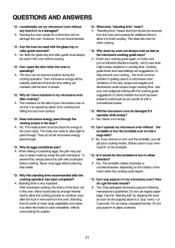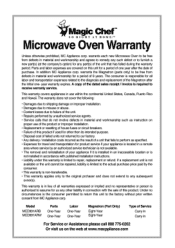Magic Chef MCD991ARB Support Question
Find answers below for this question about Magic Chef MCD991ARB.Need a Magic Chef MCD991ARB manual? We have 1 online manual for this item!
Question posted by Giovannic on March 6th, 2015
Plate Does Not Turn
I bought an RV that came with a Magic Chef Microwave model #: MCD991ARS and shortly after the glass plate stopped working/turning.Any advise would be greatly appreciated
Current Answers
Answer #1: Posted by TechSupport101 on March 7th, 2015 6:11 AM
Hi. Go here http://www.repairclinic.com/RepairHelp/How-To-Fix-A-Microwave/69-104-635361-/Magic-Chef-Microwave-turntable-doesn-t-turn-UMV1152BAW for the possible parts behind your issue.
Related Magic Chef MCD991ARB Manual Pages
Similar Questions
Replacement Mirco Wave
where can I purchase a replacement mircowave?Model # MCD991ARB
where can I purchase a replacement mircowave?Model # MCD991ARB
(Posted by blittle65087 2 years ago)
What Is The Fuse Value Magic Chef Microwave Model Number Mco160uwf
What is the fuse value magic chef microwave model number Mco160uwf
What is the fuse value magic chef microwave model number Mco160uwf
(Posted by selamek 8 years ago)
Installation Instructions For Microwave Model Mco165ub
how do i get installation instructions for microwave model mco165ub?
how do i get installation instructions for microwave model mco165ub?
(Posted by linea 9 years ago)
What Is The Part Number For The Turntable Plate For The Magic-chef-mcd991arb
(Posted by pkenley1977 9 years ago)
Loss Of Power
I have a model MCD991ARB in my RV. While operating it just quit and has no power. I checked my break...
I have a model MCD991ARB in my RV. While operating it just quit and has no power. I checked my break...
(Posted by darrenoverfelt 9 years ago)