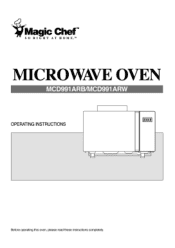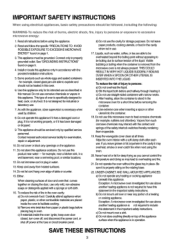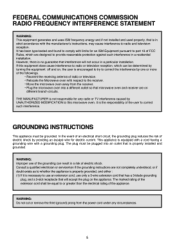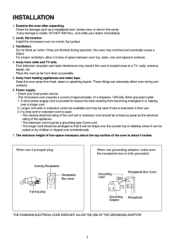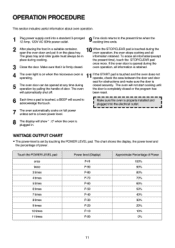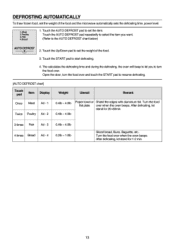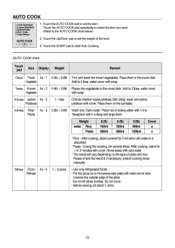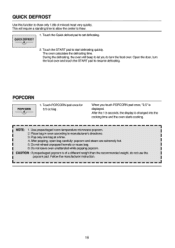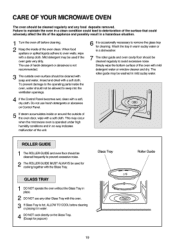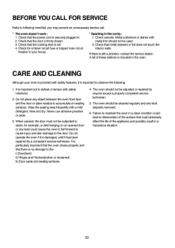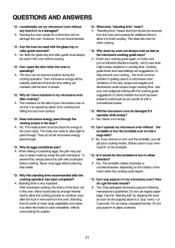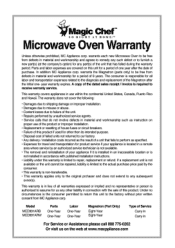Magic Chef MCD991ARB Support Question
Find answers below for this question about Magic Chef MCD991ARB.Need a Magic Chef MCD991ARB manual? We have 1 online manual for this item!
Question posted by darrenoverfelt on August 2nd, 2014
Loss Of Power
I have a model MCD991ARB in my RV. While operating it just quit and has no power. I checked my breakers and fuse, but there is nothing wrong. does this model have an internal breaker or fuse that could have gone out? I've only used it around 5 times....
Current Answers
Answer #1: Posted by waelsaidani1 on August 4th, 2014 1:13 AM
It sounds like your fuse has just gone out and will need to be replaced. watch the video in the link below and it will show you how to access them as well as test to see which one is faulty. http://www.appliancerepairlesson.com/2011/02/22/microwave-no-power-repair/
Related Magic Chef MCD991ARB Manual Pages
Similar Questions
Replacement Mirco Wave
where can I purchase a replacement mircowave?Model # MCD991ARB
where can I purchase a replacement mircowave?Model # MCD991ARB
(Posted by blittle65087 2 years ago)
Microwave Oven Noises/heat
My microwave oven has been very noisy lately-banging, popping, etc. I've checked to make sure the ro...
My microwave oven has been very noisy lately-banging, popping, etc. I've checked to make sure the ro...
(Posted by drmatera225 7 years ago)
Plate Does Not Turn
I bought an RV that came with a Magic Chef Microwave model #: MCD991ARS and shortly after the glass ...
I bought an RV that came with a Magic Chef Microwave model #: MCD991ARS and shortly after the glass ...
(Posted by Giovannic 9 years ago)
What Is The Part Number For The Turntable Plate For The Magic-chef-mcd991arb
(Posted by pkenley1977 9 years ago)
How To Change A Lightbulb In A Magic Chef Microwave Oven Mcm1110w/b
How do you change the lightbulb in a Magic Chef countertop microwave oven Model MCM1110W/B?
How do you change the lightbulb in a Magic Chef countertop microwave oven Model MCM1110W/B?
(Posted by betty3 10 years ago)