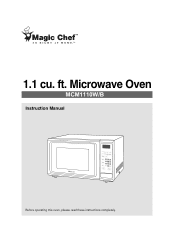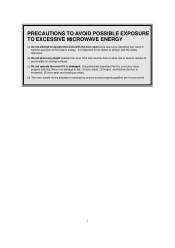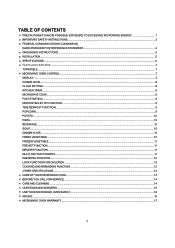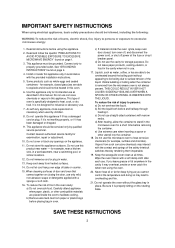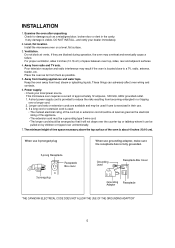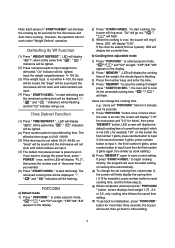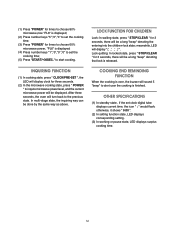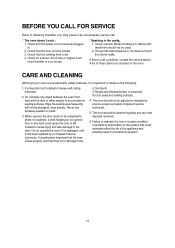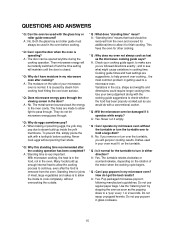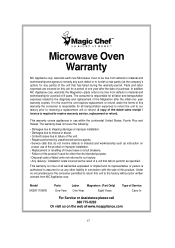Magic Chef MCM1110B Support and Manuals
Get Help and Manuals for this Magic Chef item

View All Support Options Below
Free Magic Chef MCM1110B manuals!
Problems with Magic Chef MCM1110B?
Ask a Question
Free Magic Chef MCM1110B manuals!
Problems with Magic Chef MCM1110B?
Ask a Question
Most Recent Magic Chef MCM1110B Questions
How Do I Get To The In Line Fuse. Lights And Clock Work But Unit Won't Start
(Posted by oliverct 2 years ago)
Magic Chef Microwave Model Mcm1110b Fuse Location And How To Change
(Posted by robertcutrer 3 years ago)
Display Panel
Can you tell me what the pictures mean on the display panel, specifically the first picture. Thank y...
Can you tell me what the pictures mean on the display panel, specifically the first picture. Thank y...
(Posted by rumburtona 7 years ago)
Stopp Working, It Turn On And Light
(Posted by marth39 9 years ago)
Popular Magic Chef MCM1110B Manual Pages
Magic Chef MCM1110B Reviews
We have not received any reviews for Magic Chef yet.