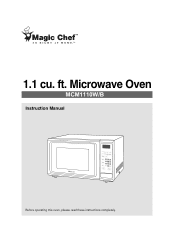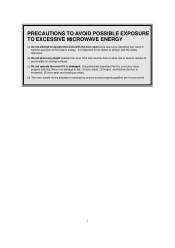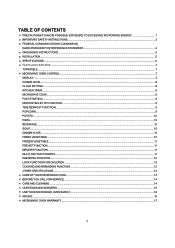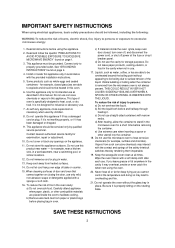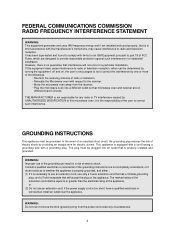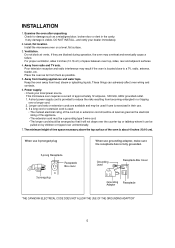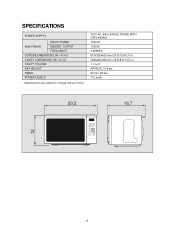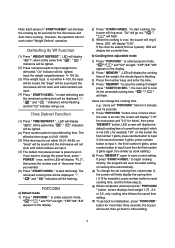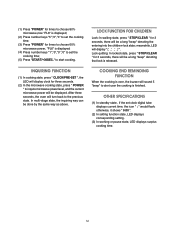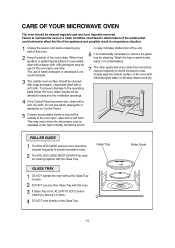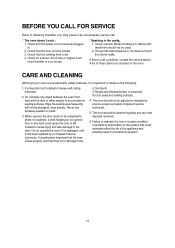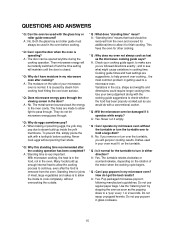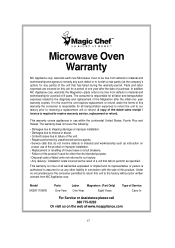Magic Chef MCM1110B Support Question
Find answers below for this question about Magic Chef MCM1110B.Need a Magic Chef MCM1110B manual? We have 1 online manual for this item!
Question posted by rumburtona on December 15th, 2016
Display Panel
Can you tell me what the pictures mean on the display panel, specifically the first picture. Thank you
Current Answers
Answer #1: Posted by freginold on December 27th, 2016 4:18 AM
Hello, the manual doesn't show them in order so I'm not sure which picture you're referring to, but if you look on pages 7-11 of the user manual it will show you all of the pictures and what they represent.
If you don't have a copy of the manual, you can download it here.
If you don't have a copy of the manual, you can download it here.
Related Magic Chef MCM1110B Manual Pages
Similar Questions
Microwave Oven Lights Up And Sound Like It's Working But Does Not Heat Up.
(Posted by club97lives 3 years ago)
Magic Chef Microwave Model Mcm1110b Fuse Location And How To Change
(Posted by robertcutrer 3 years ago)
Microwave Oven Noises/heat
My microwave oven has been very noisy lately-banging, popping, etc. I've checked to make sure the ro...
My microwave oven has been very noisy lately-banging, popping, etc. I've checked to make sure the ro...
(Posted by drmatera225 7 years ago)
How To Change A Lightbulb In A Magic Chef Microwave Oven Mcm1110w/b
How do you change the lightbulb in a Magic Chef countertop microwave oven Model MCM1110W/B?
How do you change the lightbulb in a Magic Chef countertop microwave oven Model MCM1110W/B?
(Posted by betty3 10 years ago)
Mcm1110b Need The Wiring Diagram Or Wiring Explanation By Color To Swithc.
I disassembled my mcm 1110b counter top microwave. I discovered the problem via volt o meter was on...
I disassembled my mcm 1110b counter top microwave. I discovered the problem via volt o meter was on...
(Posted by johnpaulinspect 10 years ago)