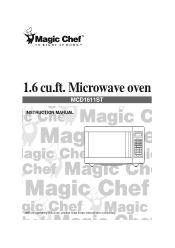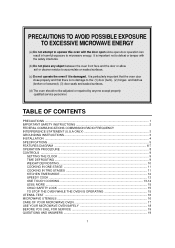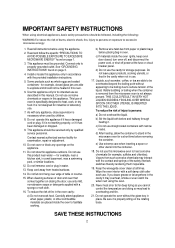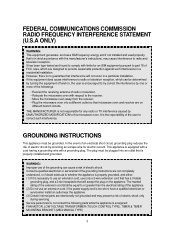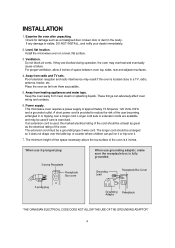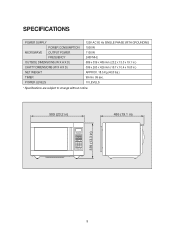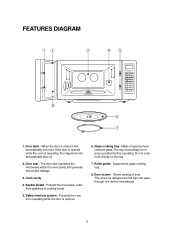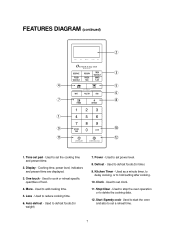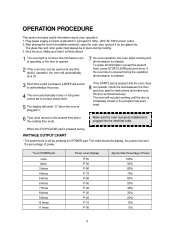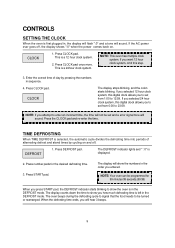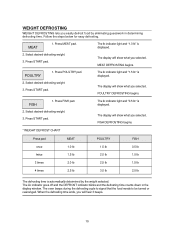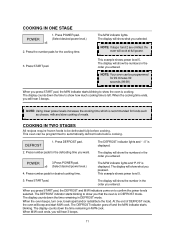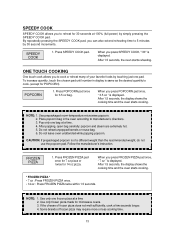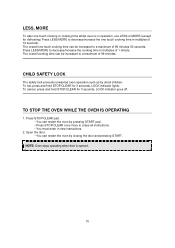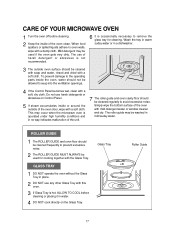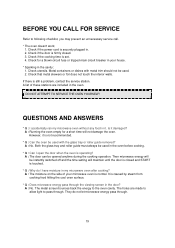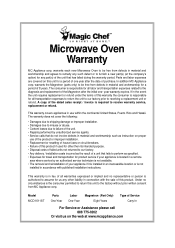Magic Chef MCD1611ST Support Question
Find answers below for this question about Magic Chef MCD1611ST.Need a Magic Chef MCD1611ST manual? We have 1 online manual for this item!
Question posted by club97lives on December 1st, 2020
Microwave Oven Lights Up And Sound Like It's Working But Does Not Heat Up.
The person who posted this question about this Magic Chef product did not include a detailed explanation. Please use the "Request More Information" button to the right if more details would help you to answer this question.
Current Answers
Answer #1: Posted by INIMITABLE on December 2nd, 2020 1:40 AM
list of all possible prob;ems and solution in the link below;
https://www.repairclinic.com/RepairHelp/How-To-Fix-A-Microwave/65-104--/Magic-Chef-Microwave-Not-Heating
https://www.repairclinic.com/RepairHelp/How-To-Fix-A-Microwave/65-104--/Magic-Chef-Microwave-Not-Heating
I hope this is helpful? PLEASE "ACCEPT" and mark it "HELPFUL" to complement my little effort. Hope to bring you more detailed answers
-INIMITABLE
Related Magic Chef MCD1611ST Manual Pages
Similar Questions
How Do I Get To The In Line Fuse. Lights And Clock Work But Unit Won't Start
(Posted by oliverct 2 years ago)
Need The Wiring Schematic For The Door Switch Position. Was Changing The Door Sw
Microwave oven model# mcd1611st need the schematic wiring for the switches.any pictures or help is w...
Microwave oven model# mcd1611st need the schematic wiring for the switches.any pictures or help is w...
(Posted by raymondosten 3 years ago)
Need The Wiring Schematic For The Magic Chef Model # Mcd1611st Microwave Oven
(Posted by raymondosten 3 years ago)
Change Light Bulb
where do I locate light bulb model number mcd1611st?
where do I locate light bulb model number mcd1611st?
(Posted by kam121568 5 years ago)
Microwave Oven Noises/heat
My microwave oven has been very noisy lately-banging, popping, etc. I've checked to make sure the ro...
My microwave oven has been very noisy lately-banging, popping, etc. I've checked to make sure the ro...
(Posted by drmatera225 7 years ago)