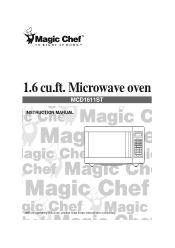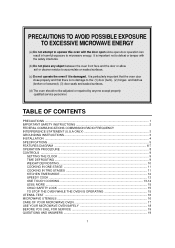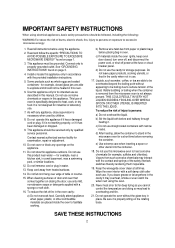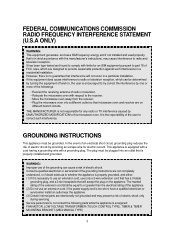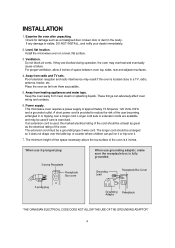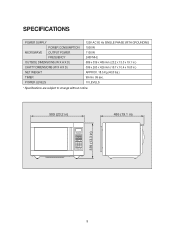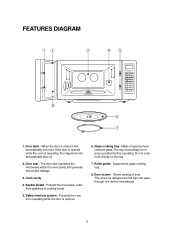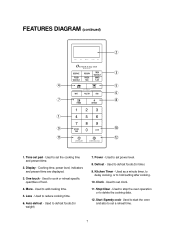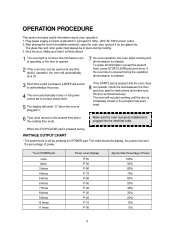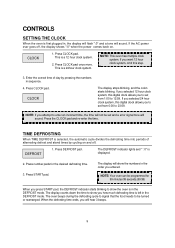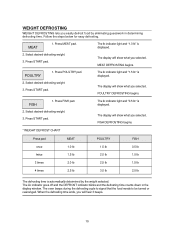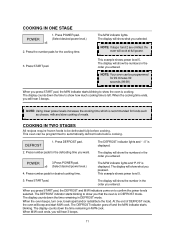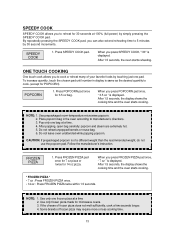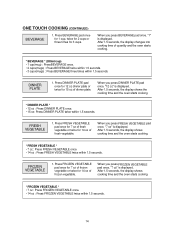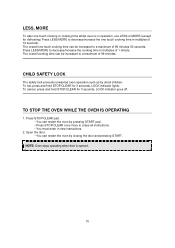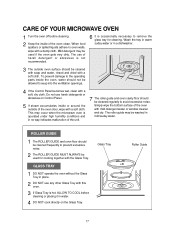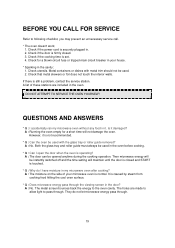Magic Chef MCD1611ST Support Question
Find answers below for this question about Magic Chef MCD1611ST.Need a Magic Chef MCD1611ST manual? We have 1 online manual for this item!
Question posted by raymondosten on May 28th, 2020
Need The Wiring Schematic For The Door Switch Position. Was Changing The Door Sw
Current Answers
Answer #1: Posted by INIMITABLE on May 29th, 2020 2:12 AM
https://bnc.lt/a/key_live_eifqPbvhIRnKEb1T0MSFpipgsCenSDRu?%24ios_deeplink_path=pinterest%3A%2F%2Fpin%2F502855114625265139&%24android_deeplink_path=pinterest%3A%2F%2Fpin%2F502855114625265139&_client_id=CUaJsFxi_ucknfNAKiUfStcYtmUADCh1n35DPqzh2Y-5exhO9I7yT0GhZ4f8Y7wL&utm_source=168&utm_medium=2160¤t_page_url=https%3A%2F%2Fwww.pinterest.com%2Famp%2Fpin%2F502855114625265139%2F&install_id=85f02aa4ee754bbc8870e9cf0767151e&%24fallback_url=https%3A%2F%2Fwww.pinterest.com%2Fpin%2F502855114625265139%2F%23details&_url=https%3A%2F%2Fwww.pinterest.com%2Famp%2Fpin%2F502855114625265139%2F
I hope this is helpful? PLEASE "ACCEPT" and mark it "HELPFUL" to complement my little effort. Hope to bring you more detailed answers
-INIMITABLE
Related Magic Chef MCD1611ST Manual Pages
Similar Questions
where do I locate light bulb model number mcd1611st?
About every couple weeks someone closes the door on the microwave and it blows the internal fuse. wh...
inside the door the plastic has pulled away some at the bottom in the middle. when the microwave is ...
How do you change the lightbulb in a Magic Chef countertop microwave oven Model MCM1110W/B?