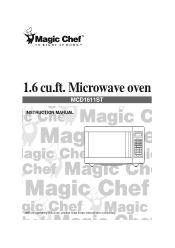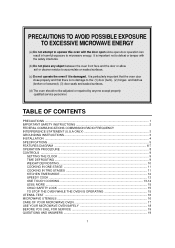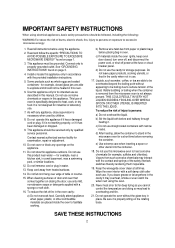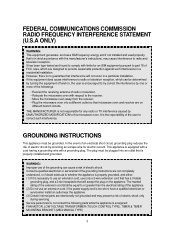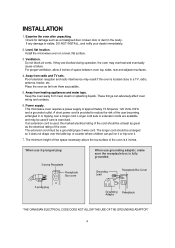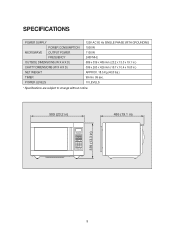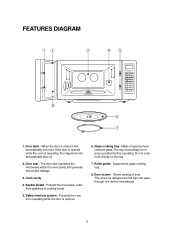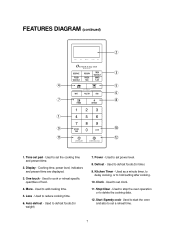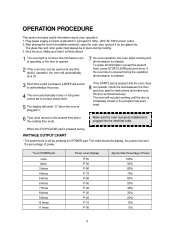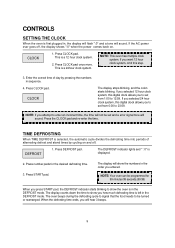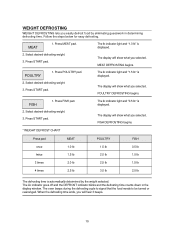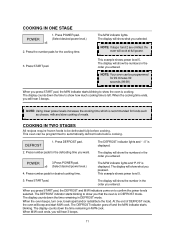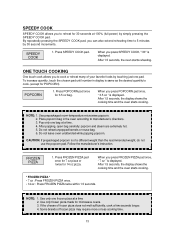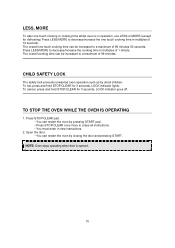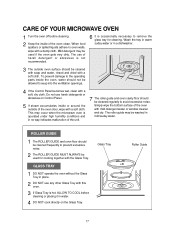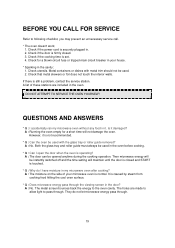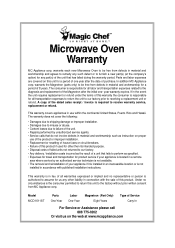Magic Chef MCD1611ST Support Question
Find answers below for this question about Magic Chef MCD1611ST.Need a Magic Chef MCD1611ST manual? We have 1 online manual for this item!
Question posted by raygehring on August 12th, 2014
Mcd1611st Blows Fuse When Door Closes-and Where To Find Parts
About every couple weeks someone closes the door on the microwave and it blows the internal fuse. what causes this and where can I find the correct parts
Current Answers
Answer #1: Posted by TommyKervz on August 12th, 2014 3:59 AM
Find parts replacement on the link
http://www.appliancefactoryparts.com/microwaves/magic-chef/mcd1611st.html
http://www.appliancefactoryparts.com/microwaves/magic-chef/mcd1611st.html
Related Magic Chef MCD1611ST Manual Pages
Similar Questions
Fuse Blown Door Switch Likely Issue
replaced fuse on Magicchef mco1610wf and it worked then blew as soon as I opened the door. repalce d...
replaced fuse on Magicchef mco1610wf and it worked then blew as soon as I opened the door. repalce d...
(Posted by Rorymacpherson 1 year ago)
Need The Wiring Schematic For The Door Switch Position. Was Changing The Door Sw
Microwave oven model# mcd1611st need the schematic wiring for the switches.any pictures or help is w...
Microwave oven model# mcd1611st need the schematic wiring for the switches.any pictures or help is w...
(Posted by raymondosten 3 years ago)
Need The Wiring Schematic For The Magic Chef Model # Mcd1611st Microwave Oven
(Posted by raymondosten 3 years ago)
Fuse Replacement
How do I replace a fuse? My unit just suddenly stopped working.
How do I replace a fuse? My unit just suddenly stopped working.
(Posted by mtoliveros 9 years ago)
What Is The Name And Part # Of The Circuit Board That Holds The 250v/20a Fuse?
My microwave would not power up; I noticed there was a burning smell coming from my unit. I removed ...
My microwave would not power up; I noticed there was a burning smell coming from my unit. I removed ...
(Posted by calvinrhodes01 9 years ago)