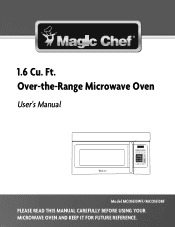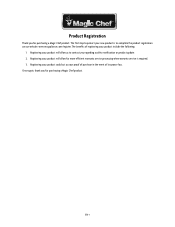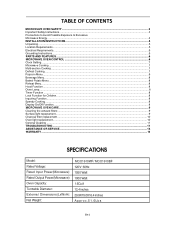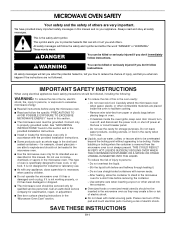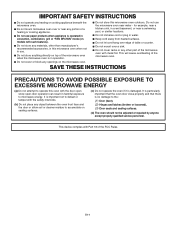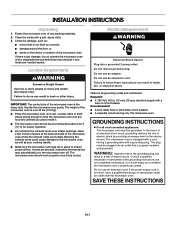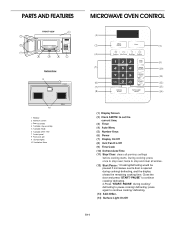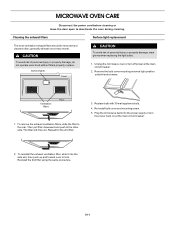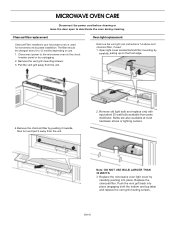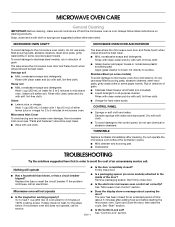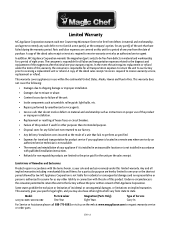Magic Chef MCO1610WF Support and Manuals
Get Help and Manuals for this Magic Chef item

View All Support Options Below
Free Magic Chef MCO1610WF manuals!
Problems with Magic Chef MCO1610WF?
Ask a Question
Free Magic Chef MCO1610WF manuals!
Problems with Magic Chef MCO1610WF?
Ask a Question
Most Recent Magic Chef MCO1610WF Questions
Fuse Blown Door Switch Likely Issue
replaced fuse on Magicchef mco1610wf and it worked then blew as soon as I opened the door. repalce d...
replaced fuse on Magicchef mco1610wf and it worked then blew as soon as I opened the door. repalce d...
(Posted by Rorymacpherson 1 year ago)
How Do You Get To The Line Fuse On The Mco1610wf
(Posted by Swan6767 2 years ago)
Door Handle Broken Mco1610wf Model
How can i get a replacement handle and what is the part #Thank you
How can i get a replacement handle and what is the part #Thank you
(Posted by Stlouischristian 3 years ago)
What Fuse Does It Take
(Posted by cwaltoniteach 4 years ago)
Crack In Plastic Casing On Outside Door...
Crack In plastic casing on outside door...if this repairable? How? Price? Part?
Crack In plastic casing on outside door...if this repairable? How? Price? Part?
(Posted by mkmountney 5 years ago)
Popular Magic Chef MCO1610WF Manual Pages
Magic Chef MCO1610WF Reviews
We have not received any reviews for Magic Chef yet.