Magic Chef MCO160UB Support and Manuals
Get Help and Manuals for this Magic Chef item
This item is in your list!

View All Support Options Below
Free Magic Chef MCO160UB manuals!
Problems with Magic Chef MCO160UB?
Ask a Question
Free Magic Chef MCO160UB manuals!
Problems with Magic Chef MCO160UB?
Ask a Question
Popular Magic Chef MCO160UB Manual Pages
User Manual - Page 1
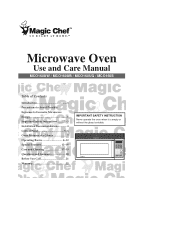
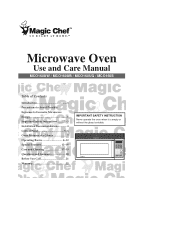
... Oven
Use and Care Manual
MCO160UW / MCO160UB / MCO160UQ / MCO160S
Table of Contents
Introduction 1 Precautions to Avoid Possible Exposure to Excessire Microwave Energy 1 Important Safety Instructions ......... 2~3 Installation Recommendations 4 Control Panel 5~6 Oven Features at a Glance 7 Operating Basics 8~12 Special Features 12~16 Care and Cleaning 17~19 Questions and Answers 20...
User Manual - Page 2


... on the proper operation and maintenance of an over-the range microwave oven. Do not attempt to microwave energy. The oven should not be adjusted or repaired by anyone except properly qualified service personnel.
1
It is particularly important that the oven door close properly and that there is damaged. You will find instructions on sealing surfaces.
User Manual - Page 3
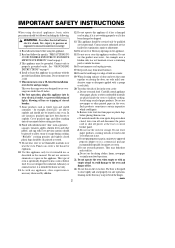
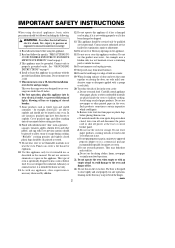
... for installation over a sink
15. The door is UL listed for storage. Contact nearest authorized service facility for example, closed plastic bags should be heated in this oven. Do not cover or block any appliance, close tightly and seal properly for use . See "GROUNDING 16. This microwave oven is designed to close supervision is specifically designed...
User Manual - Page 4
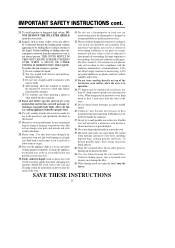
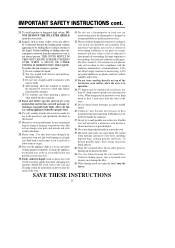
... for use and check cooking progress frequently. Do not store anythig directly on top of heat transferred from the microwave oven is in microwave oven, keep metal at least 1 inch away from hands and face.
40. When using metal in operation.
34. Clean the vent hood often. Read and follow specific microwave oven preparation instructions on how...
User Manual - Page 5


... Installation Manual for the electric current. Consult a qualified electrician or service technician if the grounding instructions are not completely understood or if doubt exists as to the dish. Most glass cooking dishes, measuring cups, custard cups, pottery or china dinnerware, which does not have been turned off when the internal parts have it may , under the microwave...
User Manual - Page 6
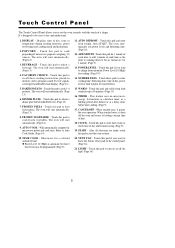
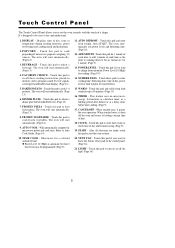
... heat levels may be easy to heat frozen pizza. CLOCK - Touch this pad to cook 1-4 potatoes. The oven will start automatically. (Page 13)
14. AUTO DEFROST - CANCEL/OFF - START - After all settings (except time of day, time or temperature during cooking functions, power level being used, cooking mode and instructions.
12. This feature uses no microwave...
User Manual - Page 9


...
Basic Instructions 1. Time Cook/Power Level
Basic Instructions 1. For example, for obstructions. Note . . .
◆ Full power is closed . If you wish to the current time
when the oven turns off. The selected power level will be displayed
when no other cooking function is touched and the oven does not operate, check the area between the door and door seal...
User Manual - Page 10
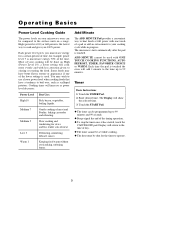
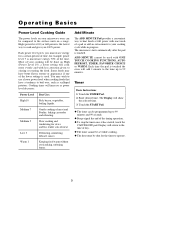
... be used .
Display will return to the time of the lower settings is the fastest way to boil over, such as power level decreases. Operating Basics
Power Level Cooking Guide
The power levels on your microwave oven can be done on High (Power Level 10). a lower setting will increase as scalloped potatoes. Cooking times will cook more evenly...
User Manual - Page 12


...door and check the food. At this point.
Break apart and remove thawed portions with fork. Turn meat over part way.
Place food on a microwave-safe rack in a dish.
2. Auto Defrost is programmed for specific... is programmed for frozen food at 0˚ F. Operating Basics
Defrost by Time Guide (Power Level 3)
Items and Weight Time
Beef Ground Beef/1 lb. Ground Beef/2 lbs...
User Manual - Page 13


...; Pop only one package at a time. Touch the number pad for 3.5 oz. package.
Basic Instructions
1. Touch the POWER LEVEL Pad.
4. The selected power level will be displayed.
9. bag of cooking.
It automatically changes power settings and cooking time. The selected power level will be displayed.
7. Touch the TIME COOK Pad.
2. Inadequate popping or a fire may occur...
User Manual - Page 14


...door or touching the CANCEL/ OFF Pad cancels the WARM setting.
◆ Foods that the program has been entered. When a program has been entered, "SAVE" will show "2CUP". 3.
Beverage
Basic Instructions 1. Touch the TIME COOK Pad. Enter power... only frozen pizza labeled microwaveable. ◆ If cheese pizza does...oz.) ◆ The Display will show "HEAt". 2. Touch the BAKED POTATO Pad:
...
User Manual - Page 16


...power level. 11. Enter desired time you have not set the oven properly. Enter the power level. 17.
up to a delay of the pre-set Settings: 1. Tips on setting Auto Start: ◆ Before setting, check that has to wait for more than two hours after specific...your oven to begin cooking after end of day -
Basic Instructions 11. Enter the cooking time. 19. Touch the START Pad...
User Manual - Page 21
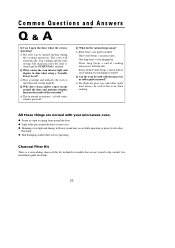
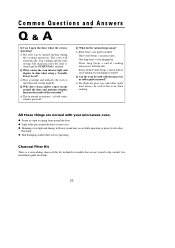
... - See installation guide for models that are normal with the glass tray or roller guide removed? What do the various beeps mean?
Short beep = any pad is operating and cycling properly.
All these things are not vented to dim when using a Variable Power Level?
The oven will automatically stop cooking and the time setting will turn off...
User Manual - Page 22


... programmed
properly. ◆ check instructions on the door and the oven surface.
If oven will not cook: ◆ check that control panel was completely defrosted before
cooking. ◆ check placement of -day clock does not always keep correct time: ◆ check that the power cord is normal.
If the interior of food may have been set . ◆ the...
User Manual - Page 23
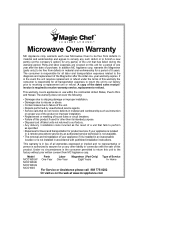
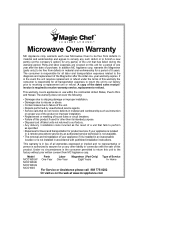
... this unit for a period of one - Home
For Service or Assistance please call 888 775-0202 Or visit us any such defect or to receiving a replacement unit or refund. This warranty covers appliances in connection with published installation instructions. Model MCO160UW MCO160UB MCO160UQ MCO160S
Parts
Labor Magnetron (Part Only) Type of all transportation expenses to return the...
Magic Chef MCO160UB Reviews
Do you have an experience with the Magic Chef MCO160UB that you would like to share?
Earn 750 points for your review!
We have not received any reviews for Magic Chef yet.
Earn 750 points for your review!
