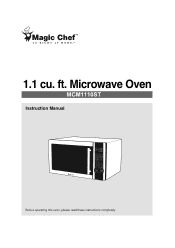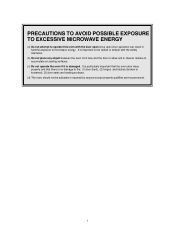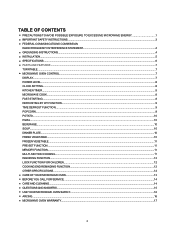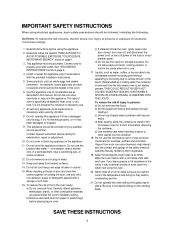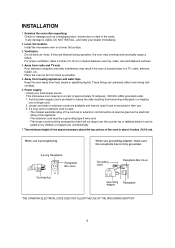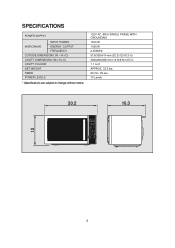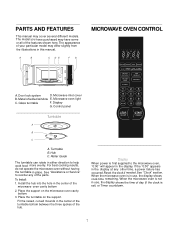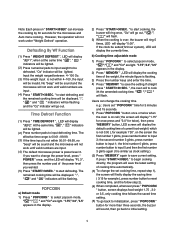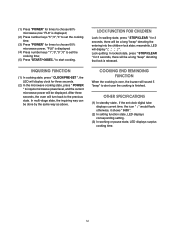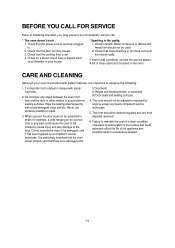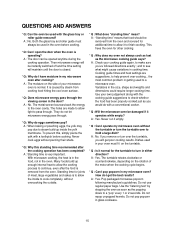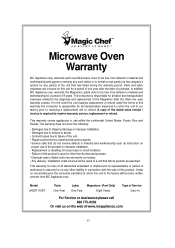Magic Chef MCM1110ST Support and Manuals
Get Help and Manuals for this Magic Chef item

View All Support Options Below
Free Magic Chef MCM1110ST manuals!
Problems with Magic Chef MCM1110ST?
Ask a Question
Free Magic Chef MCM1110ST manuals!
Problems with Magic Chef MCM1110ST?
Ask a Question
Most Recent Magic Chef MCM1110ST Questions
Safety 14 Years Old
I bought my Microwave in 2010 it work fine,is the microwave still safe
I bought my Microwave in 2010 it work fine,is the microwave still safe
(Posted by Lsims8 5 months ago)
How Do Replace The Light In This Model More Crowave? 1.1 Cu Mcm1110st
(Posted by Xnos2u 2 years ago)
Magic Chef Model Mcbr270b Mini Refrigerator
magic chef MODEL MCBR270B mini refrigerator stays wet inside
magic chef MODEL MCBR270B mini refrigerator stays wet inside
(Posted by Anonymous-161578 7 years ago)
Mcd1110stf Light Bulb
how can I change the light bulb in model mcd1110stf?
how can I change the light bulb in model mcd1110stf?
(Posted by imsza77 10 years ago)
Popular Magic Chef MCM1110ST Manual Pages
Magic Chef MCM1110ST Reviews
We have not received any reviews for Magic Chef yet.