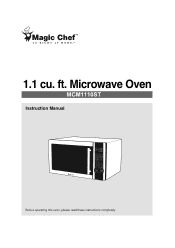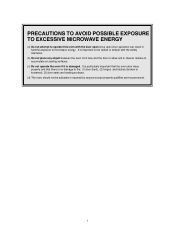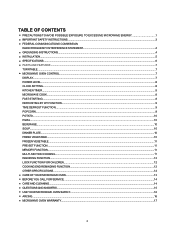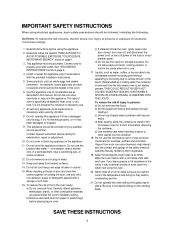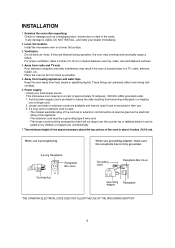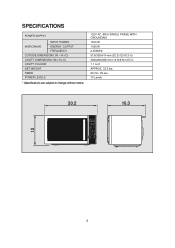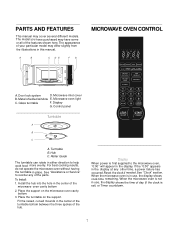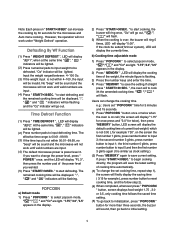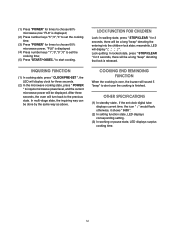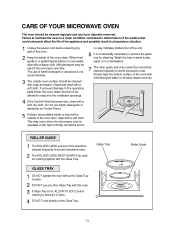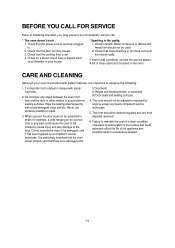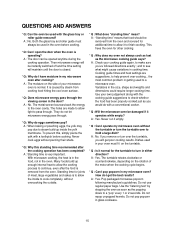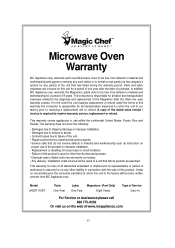Magic Chef MCM1110ST Support Question
Find answers below for this question about Magic Chef MCM1110ST.Need a Magic Chef MCM1110ST manual? We have 1 online manual for this item!
Question posted by Xnos2u on August 26th, 2021
How Do Replace The Light In This Model More Crowave? 1.1 Cu Mcm1110st
Current Answers
Answer #1: Posted by SonuKumar on August 27th, 2021 12:55 AM
https://www.repairclinic.com/PartDetail/Light-Bulb/MCM1110ST-W-E13/1862613
https://www.manualslib.com/manual/1007450/Magic-Chef-Mcm1110st.html
Please respond to my effort to provide you with the best possible solution by using the "Acceptable Solution" and/or the "Helpful" buttons when the answer has proven to be helpful.
Regards,
Sonu
Your search handyman for all e-support needs!!
Related Magic Chef MCM1110ST Manual Pages
Similar Questions
I bought my Microwave in 2010 it work fine,is the microwave still safe
how can I change the light bulb in model mcd1110stf?