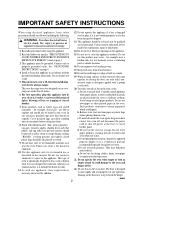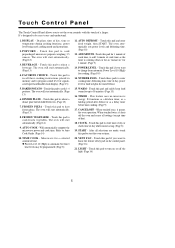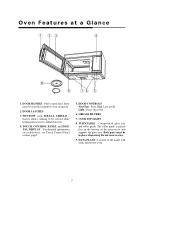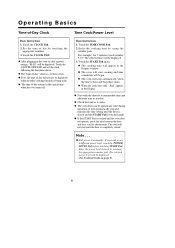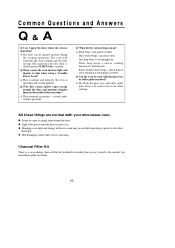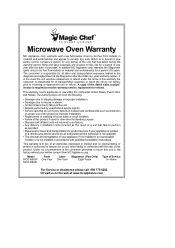Magic Chef MCO165UB Support and Manuals
Get Help and Manuals for this Magic Chef item

View All Support Options Below
Free Magic Chef MCO165UB manuals!
Problems with Magic Chef MCO165UB?
Ask a Question
Free Magic Chef MCO165UB manuals!
Problems with Magic Chef MCO165UB?
Ask a Question
Most Recent Magic Chef MCO165UB Questions
Magic Chef Microwave Oven Vent Stays On..
Began reading out components. Replaced opened thermo switch. Food heats up now but vent fan stays on...
Began reading out components. Replaced opened thermo switch. Food heats up now but vent fan stays on...
(Posted by doverbluff 1 year ago)
No Power In The Oven It's Self. Power In Home Is Fine.
shut the door and power went out.
shut the door and power went out.
(Posted by jlkgayheart 7 years ago)
Microwave Stopped Making Beeping Sound When Keypad Is Touched
The beeping sound quit working.. The light comes on but no beeping sound when touching any of the nu...
The beeping sound quit working.. The light comes on but no beeping sound when touching any of the nu...
(Posted by ashelley 8 years ago)
Installation Instructions For Microwave Model Mco165ub
how do i get installation instructions for microwave model mco165ub?
how do i get installation instructions for microwave model mco165ub?
(Posted by linea 9 years ago)
Popular Magic Chef MCO165UB Manual Pages
Magic Chef MCO165UB Reviews
We have not received any reviews for Magic Chef yet.