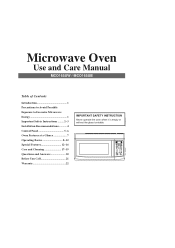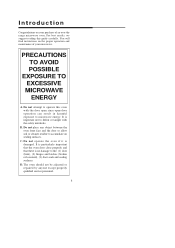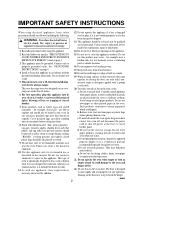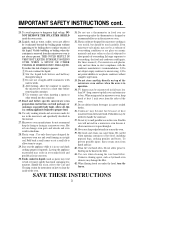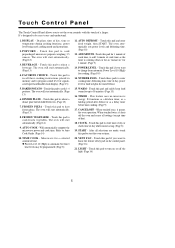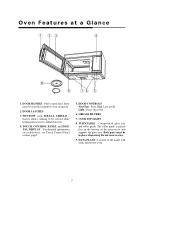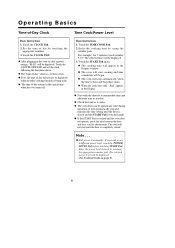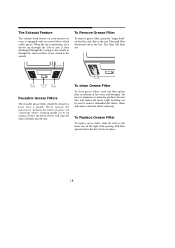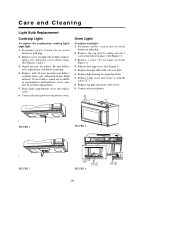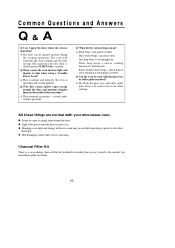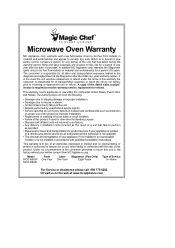Magic Chef MCO165UB Support Question
Find answers below for this question about Magic Chef MCO165UB.Need a Magic Chef MCO165UB manual? We have 1 online manual for this item!
Question posted by doverbluff on October 18th, 2022
Magic Chef Microwave Oven Vent Stays On..
Began reading out components. Replaced opened thermo switch. Food heats up now but vent fan stays on. Replaced vent fan relays. No joy. Need wiring diagram to properly troubleshoot
Current Answers
Answer #1: Posted by SonuKumar on October 18th, 2022 8:35 PM
Please respond to my effort to provide you with the best possible solution by using the "Acceptable Solution" and/or the "Helpful" buttons when the answer has proven to be helpful.
Regards,
Sonu
Your search handyman for all e-support needs!!
Related Magic Chef MCO165UB Manual Pages
Similar Questions
Microwave Oven Noises/heat
My microwave oven has been very noisy lately-banging, popping, etc. I've checked to make sure the ro...
My microwave oven has been very noisy lately-banging, popping, etc. I've checked to make sure the ro...
(Posted by drmatera225 7 years ago)
No Power In The Oven It's Self. Power In Home Is Fine.
shut the door and power went out.
shut the door and power went out.
(Posted by jlkgayheart 7 years ago)
Microwave Stopped Making Beeping Sound When Keypad Is Touched
The beeping sound quit working.. The light comes on but no beeping sound when touching any of the nu...
The beeping sound quit working.. The light comes on but no beeping sound when touching any of the nu...
(Posted by ashelley 8 years ago)
Installation Instructions For Microwave Model Mco165ub
how do i get installation instructions for microwave model mco165ub?
how do i get installation instructions for microwave model mco165ub?
(Posted by linea 9 years ago)
How To Change A Lightbulb In A Magic Chef Microwave Oven Mcm1110w/b
How do you change the lightbulb in a Magic Chef countertop microwave oven Model MCM1110W/B?
How do you change the lightbulb in a Magic Chef countertop microwave oven Model MCM1110W/B?
(Posted by betty3 10 years ago)