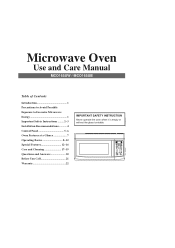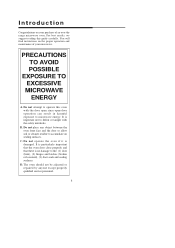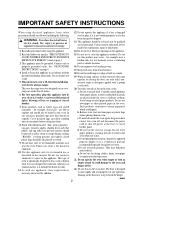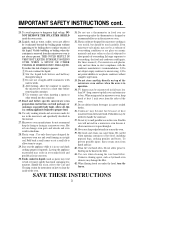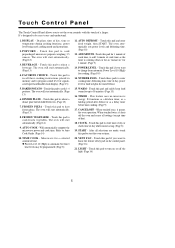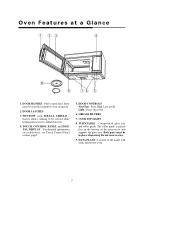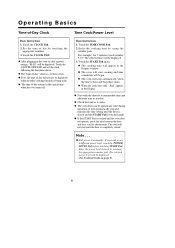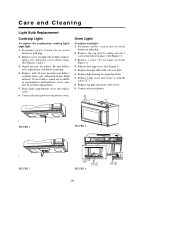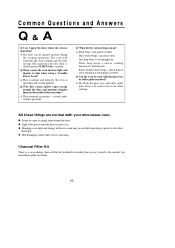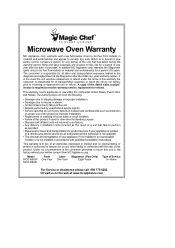Magic Chef MCO165UB Support Question
Find answers below for this question about Magic Chef MCO165UB.Need a Magic Chef MCO165UB manual? We have 1 online manual for this item!
Question posted by jlkgayheart on August 21st, 2016
No Power In The Oven It's Self. Power In Home Is Fine.
shut the door and power went out.
Current Answers
Answer #1: Posted by Odin on August 22nd, 2016 10:38 AM
Hope this is useful. Please don't forget to click the Accept This Answer button if you do accept it. My aim is to provide reliable helpful answers, not just a lot of them. See https://www.helpowl.com/profile/Odin.
Related Magic Chef MCO165UB Manual Pages
Similar Questions
Magic Chef Microwave Oven Vent Stays On..
Began reading out components. Replaced opened thermo switch. Food heats up now but vent fan stays on...
Began reading out components. Replaced opened thermo switch. Food heats up now but vent fan stays on...
(Posted by doverbluff 1 year ago)
How Do I Program My Microwave To Cook At 50% Power
(Posted by pastrader1736 2 years ago)
Microwave Stopped Making Beeping Sound When Keypad Is Touched
The beeping sound quit working.. The light comes on but no beeping sound when touching any of the nu...
The beeping sound quit working.. The light comes on but no beeping sound when touching any of the nu...
(Posted by ashelley 8 years ago)
Installation Instructions For Microwave Model Mco165ub
how do i get installation instructions for microwave model mco165ub?
how do i get installation instructions for microwave model mco165ub?
(Posted by linea 9 years ago)
Loss Of Power
I have a model MCD991ARB in my RV. While operating it just quit and has no power. I checked my break...
I have a model MCD991ARB in my RV. While operating it just quit and has no power. I checked my break...
(Posted by darrenoverfelt 9 years ago)