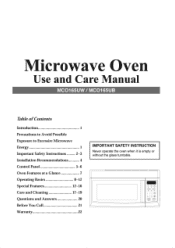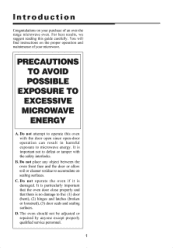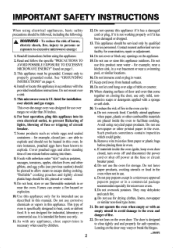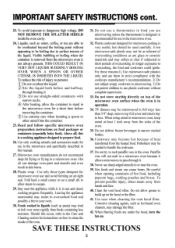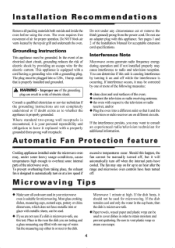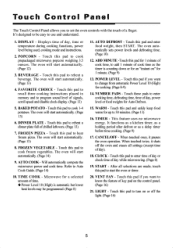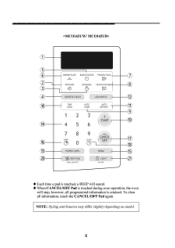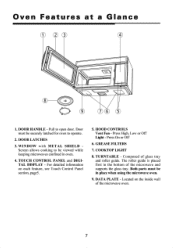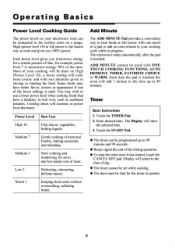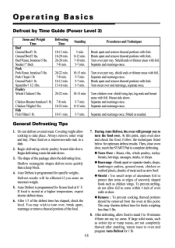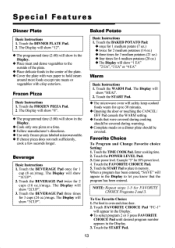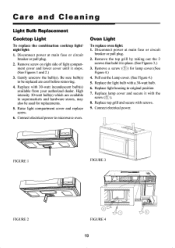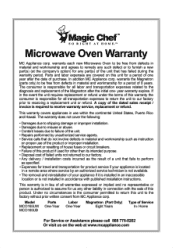Magic Chef MCO165UW Support Question
Find answers below for this question about Magic Chef MCO165UW.Need a Magic Chef MCO165UW manual? We have 1 online manual for this item!
Question posted by pastrader1736 on August 28th, 2021
How Do I Program My Microwave To Cook At 50% Power
Current Answers
Answer #1: Posted by AAA9 on August 28th, 2021 11:40 AM
Answer #2: Posted by SonuKumar on August 28th, 2021 10:30 PM
Press the "Power" button on the control panel. The display shows "P-HI." Tap "Power" to scroll through the available levels. The number shown after "P-" is a rough approximation of the power level percentage. For example, "P-50" is approximately 50 percent power.
https://www.hunker.com/13407905/how-to-change-the-power-setting-on-a-magic-chef-microwave
How do you make a microwave 50%?
If you want the microwave to cook at 50 percent of its power, press the numbers "5" and "0."
Please respond to my effort to provide you with the best possible solution by using the "Acceptable Solution" and/or the "Helpful" buttons when the answer has proven to be helpful.
Regards,
Sonu
Your search handyman for all e-support needs!!
Related Magic Chef MCO165UW Manual Pages
Similar Questions
I am looking for the correct part number for the bulb under the microwave oven MCO165UWDo you know i...
I bought a beautiful Magic Chef Microwave, Model No. MCO165UW last year. I was thrilled because I ha...
My microwave oven has been very noisy lately-banging, popping, etc. I've checked to make sure the ro...
How do you change the lightbulb in a Magic Chef countertop microwave oven Model MCM1110W/B?