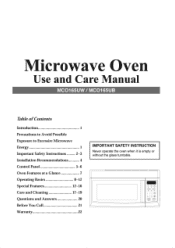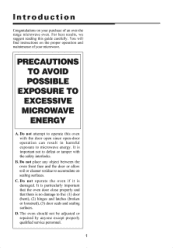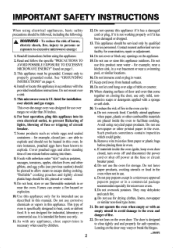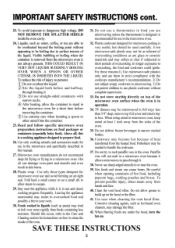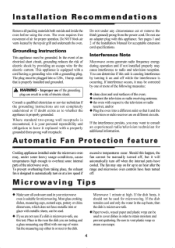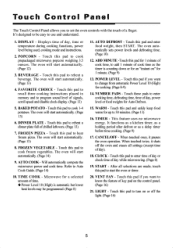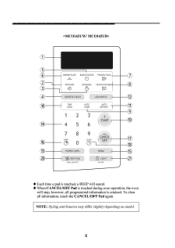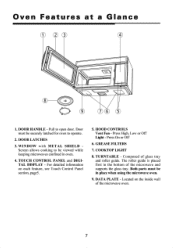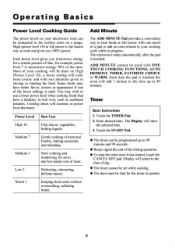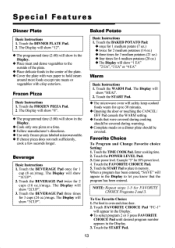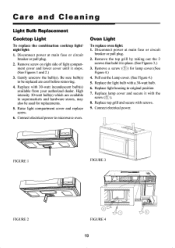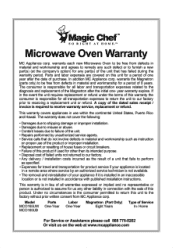Magic Chef MCO165UW Support Question
Find answers below for this question about Magic Chef MCO165UW.Need a Magic Chef MCO165UW manual? We have 1 online manual for this item!
Question posted by comish29 on August 7th, 2021
Light Bulb Part Number
I am looking for the correct part number for the bulb under the microwave oven MCO165UWDo you know if anyone makes an LED replacement bulb for the same product? Part number please.
Current Answers
Answer #1: Posted by Odin on August 7th, 2021 2:00 PM
See https://www.repairclinic.com/ProductDetail/703605?c=48. (What you want is the OEM part number.) You can order from the same page.
Hope this is useful. Please don't forget to click the Accept This Answer button if you do accept it. My aim is to provide reliable helpful answers, not just a lot of them. See https://www.helpowl.com/profile/Odin.
Related Magic Chef MCO165UW Manual Pages
Similar Questions
Change Light Bulb
where do I locate light bulb model number mcd1611st?
where do I locate light bulb model number mcd1611st?
(Posted by kam121568 5 years ago)
My Magic Chef Model Mco165uw Will Not Heat.
It turns on and runs but will not heat. This occurred after I accidentally used the cooking cycle fo...
It turns on and runs but will not heat. This occurred after I accidentally used the cooking cycle fo...
(Posted by richardhartnagel 7 years ago)
Replacing The Face Plate Over The 'buttons' On The Right Ide Of The Microwave
I bought a beautiful Magic Chef Microwave, Model No. MCO165UW last year. I was thrilled because I ha...
I bought a beautiful Magic Chef Microwave, Model No. MCO165UW last year. I was thrilled because I ha...
(Posted by prismangold 7 years ago)
Does Not Even Come On And The Thing Is New
upon taking the microwave out of the box I plugged in and nothing, Yes I checked the outlet for powe...
upon taking the microwave out of the box I plugged in and nothing, Yes I checked the outlet for powe...
(Posted by garyhankins66 8 years ago)
Light Bulb
How do you replace the light bulb im the Magic Chef MCD1311ST Microwave.
How do you replace the light bulb im the Magic Chef MCD1311ST Microwave.
(Posted by cjreid260 10 years ago)