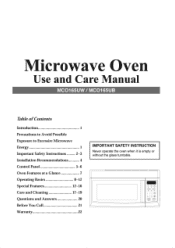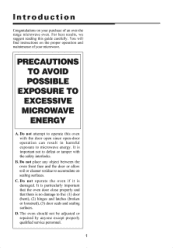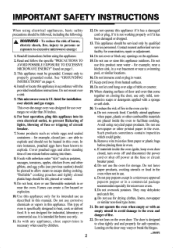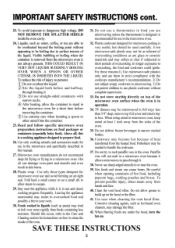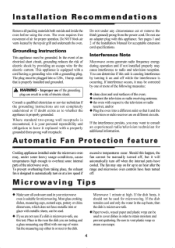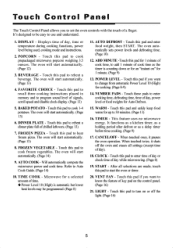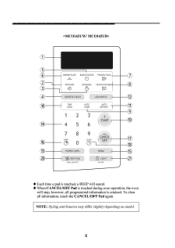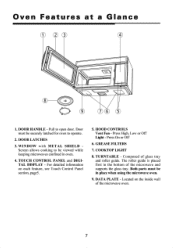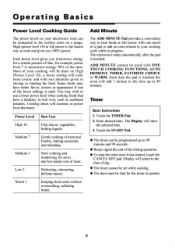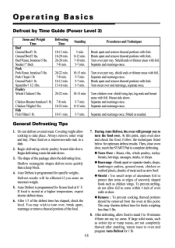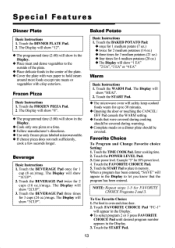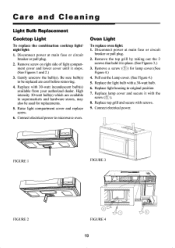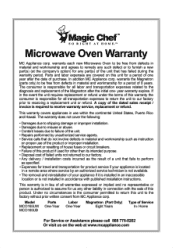Magic Chef MCO165UW Support Question
Find answers below for this question about Magic Chef MCO165UW.Need a Magic Chef MCO165UW manual? We have 1 online manual for this item!
Question posted by garyhankins66 on July 27th, 2015
Does Not Even Come On And The Thing Is New
upon taking the microwave out of the box I plugged in and nothing, Yes I checked the outlet for power and also checked the light bulb area with meter it is getting power and also checked the motherboard to make sure it is getting power and it is but still nothing on digital read out or any thing else
Current Answers
Answer #1: Posted by TommyKervz on July 28th, 2015 12:43 AM
In this case please take it back to the store where you bought it for exchange.
Related Magic Chef MCO165UW Manual Pages
Similar Questions
Light Bulb Part Number
I am looking for the correct part number for the bulb under the microwave oven MCO165UWDo you know i...
I am looking for the correct part number for the bulb under the microwave oven MCO165UWDo you know i...
(Posted by comish29 2 years ago)
Clock Works. Timers Come On. But Microwave Does Not Heat. No Light. No Moveme
what could be the problem?
what could be the problem?
(Posted by ladonnahalford 6 years ago)
My Magic Chef Model Mco165uw Will Not Heat.
It turns on and runs but will not heat. This occurred after I accidentally used the cooking cycle fo...
It turns on and runs but will not heat. This occurred after I accidentally used the cooking cycle fo...
(Posted by richardhartnagel 7 years ago)
Microwave Oven Noises/heat
My microwave oven has been very noisy lately-banging, popping, etc. I've checked to make sure the ro...
My microwave oven has been very noisy lately-banging, popping, etc. I've checked to make sure the ro...
(Posted by drmatera225 7 years ago)
Will Not Heat
microwave will not heat anything, has power, lights and vents work turntable goes around..have tried...
microwave will not heat anything, has power, lights and vents work turntable goes around..have tried...
(Posted by brad8a 8 years ago)