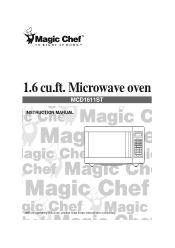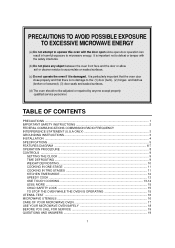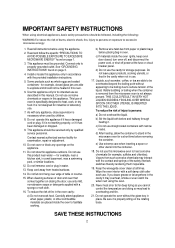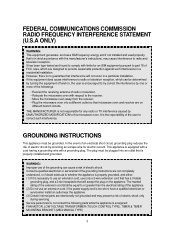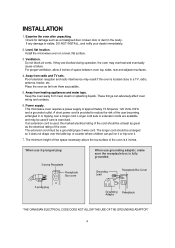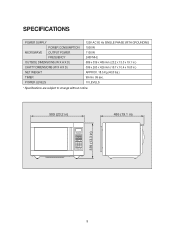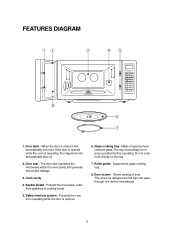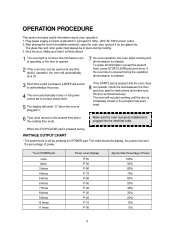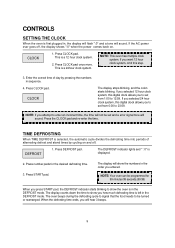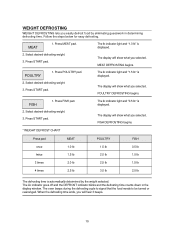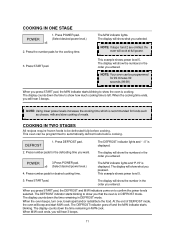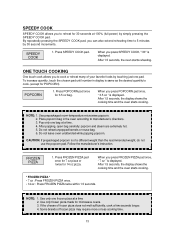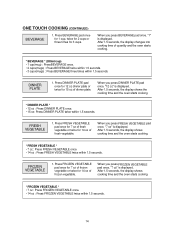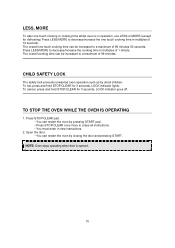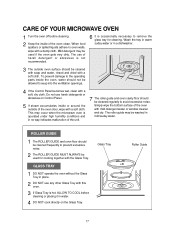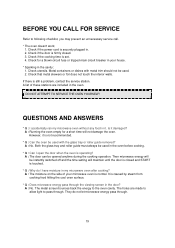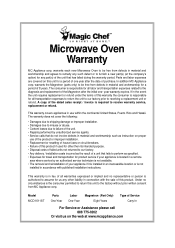Magic Chef MCD1611ST Support Question
Find answers below for this question about Magic Chef MCD1611ST.Need a Magic Chef MCD1611ST manual? We have 1 online manual for this item!
Question posted by kam121568 on July 7th, 2018
Change Light Bulb
where do I locate light bulb model number mcd1611st?
Current Answers
Answer #1: Posted by Odin on July 7th, 2018 4:18 PM
The previous answer provides a part number, which may be helpful, but it doesn't really answer your question. That answer links you to Appliance Parts Pros, which is not currently carrying the referenced part. However, Encompass does have it in stock, and you can order it from https://encompass.com/item/9176819/Magic_Chef/3513601500/Microwave_Oven_Light.
Hope this is useful. Please don't forget to click the Accept This Answer button if you do accept it. My aim is to provide reliable helpful answers, not just a lot of them. See https://www.helpowl.com/profile/Odin.
Answer #2: Posted by freginold on July 7th, 2018 12:20 PM
According to both Encompass and Appliance Parts Pros, the part number for the bulb is 3513601500.
Related Magic Chef MCD1611ST Manual Pages
Similar Questions
Light Bulb Part Number
I am looking for the correct part number for the bulb under the microwave oven MCO165UWDo you know i...
I am looking for the correct part number for the bulb under the microwave oven MCO165UWDo you know i...
(Posted by comish29 2 years ago)
Microwave Oven Lights Up And Sound Like It's Working But Does Not Heat Up.
(Posted by club97lives 3 years ago)
Need The Wiring Schematic For The Door Switch Position. Was Changing The Door Sw
Microwave oven model# mcd1611st need the schematic wiring for the switches.any pictures or help is w...
Microwave oven model# mcd1611st need the schematic wiring for the switches.any pictures or help is w...
(Posted by raymondosten 3 years ago)
Need The Wiring Schematic For The Magic Chef Model # Mcd1611st Microwave Oven
(Posted by raymondosten 3 years ago)
How To Change A Lightbulb In A Magic Chef Microwave Oven Mcm1110w/b
How do you change the lightbulb in a Magic Chef countertop microwave oven Model MCM1110W/B?
How do you change the lightbulb in a Magic Chef countertop microwave oven Model MCM1110W/B?
(Posted by betty3 10 years ago)