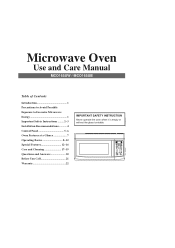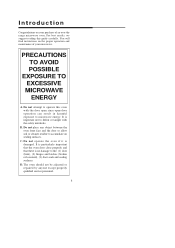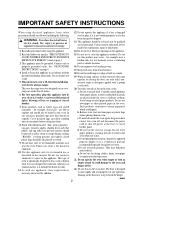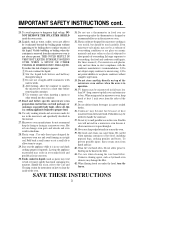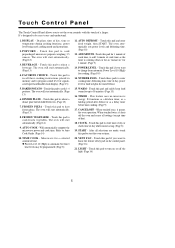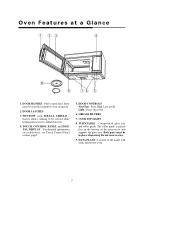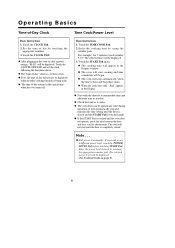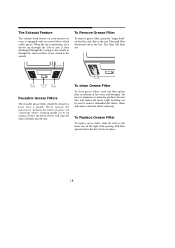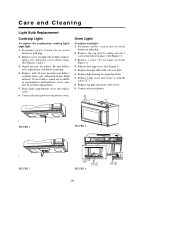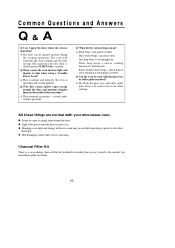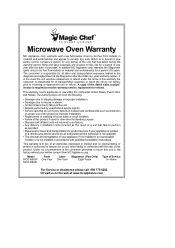Magic Chef MCO165UB Support Question
Find answers below for this question about Magic Chef MCO165UB.Need a Magic Chef MCO165UB manual? We have 1 online manual for this item!
Question posted by Candyce7696 on October 19th, 2015
Parts
where can I get bolts or whole new mounting kit?
Current Answers
Answer #1: Posted by Odin on October 19th, 2015 6:10 PM
Your first step should be to call Magic Chef. See the contact information here: https://www.contacthelp.com/Magic%20Chef/customer-service. If you can't get the part from the manufacturer you should at least be able to obtain the part number. Then if necessary you can try the following:
- Contact local parts dealers, who might be able to supply or maybe fix the part
- Try major appliance merchants, who might be able to supply or maybe fix the part
- Enter your part number in a search engine like Google or Yahoo
- Try eBay--search with the part number
- Try a used appliance store
- Take the part to an appliance technician, who might possibly be able to fix the part
- Contact refurbishing companies
Hope this is useful. Please don't forget to click the Accept This Answer button if you do accept it. My aim is to provide reliable helpful answers, not just a lot of them. See https://www.helpowl.com/profile/Odin.
Related Magic Chef MCO165UB Manual Pages
Similar Questions
Magic Chef Microwave Oven Vent Stays On..
Began reading out components. Replaced opened thermo switch. Food heats up now but vent fan stays on...
Began reading out components. Replaced opened thermo switch. Food heats up now but vent fan stays on...
(Posted by doverbluff 1 year ago)
Microwave Oven Noises/heat
My microwave oven has been very noisy lately-banging, popping, etc. I've checked to make sure the ro...
My microwave oven has been very noisy lately-banging, popping, etc. I've checked to make sure the ro...
(Posted by drmatera225 7 years ago)
Installation Instructions For Microwave Model Mco165ub
how do i get installation instructions for microwave model mco165ub?
how do i get installation instructions for microwave model mco165ub?
(Posted by linea 9 years ago)
How High Must The Mco165ub Be Mounted Above A Gas Stove
(Posted by David74042 10 years ago)
How To Change A Lightbulb In A Magic Chef Microwave Oven Mcm1110w/b
How do you change the lightbulb in a Magic Chef countertop microwave oven Model MCM1110W/B?
How do you change the lightbulb in a Magic Chef countertop microwave oven Model MCM1110W/B?
(Posted by betty3 10 years ago)